
10 Best Art & Music Creation Apps for Kids 2024
Art and music help kids develop creativity, problem-solving skills, emotional growth, and prepare them for future success. This guide covers the top 10 art and music creation apps for kids in 2024, chosen for their ability to foster creativity, provide an engaging experience, and offer a range of tools for kids to explore.
Related video from YouTube
Drawing and Painting Apps
| App | Age Range | Skill Level | Key Features |
|---|---|---|---|
| Musical Paint for Kids | 3-8 years | Beginner | Combines drawing with music, simple interface |
| Doodle Buddy Draw | 5-12 years | Beginner to Intermediate | Extensive tools, draw on photos, share artwork |
| Drawing with Carl | 6-10 years | Beginner to Intermediate | Step-by-step tutorials, character guide |
| PicoToONs | 8-12 years | Intermediate to Advanced | Comic strip creation, animation tools |
| Bubl Draw | 10+ years | Intermediate to Advanced | Advanced drawing tools, community feature |
Music Making Apps
| App | Age Range | Skill Level | Key Features |
|---|---|---|---|
| Kindermusik App | 2-7 years | Beginner | Early childhood music education, interactive stories |
| Tongo Music | 5-12 years | Beginner to Intermediate | Loop-based music creation, virtual instruments |
| Crayola DJ | 6-10 years | Beginner to Intermediate | Kid-friendly music mixing, sound effects |
| Sago Mini Puppy Preschool | 3-6 years | Beginner | Preschool activities, including music games |
| Bandimal | 6-10 years | Beginner to Intermediate | Virtual band creation, animated characters |
The guide also provides tips for parents and teachers to encourage offline creative activities, promote a balanced approach, and foster creativity beyond apps.
How We Chose These Apps
Picking Apps for Kids
We carefully picked apps that are right for kids of different ages. For younger kids, we looked for apps with simple controls and easy-to-use features. For older kids, we chose apps with more advanced tools and options.
Educational Value
We wanted apps that teach kids new skills while being fun. We looked for apps that teach about music, art techniques, and creative expression.
User Experience
The apps we chose have user-friendly designs that are easy to navigate. They have engaging visuals and features that let kids explore their creativity without getting overwhelmed.
Cost and Value
We included both free and low-cost apps to fit different budgets. We made sure the apps offer good value for their features and content.
Expert Reviews and Feedback
We consulted reviews from experts, educators, parents, and kids who have used these apps. Their real-world feedback helped us identify the best apps that kids truly enjoy.
By considering these factors, we aimed to create a diverse list of apps that entertain, educate, and foster creativity in kids of all ages.
Evaluation Criteria
| Criteria | Description |
|---|---|
| Age-Appropriateness | Apps tailored for different age groups with suitable content and interfaces. |
| Educational Value | Apps that teach music theory, art techniques, or creative expression. |
| User Experience | Intuitive navigation, engaging visuals, and features that encourage exploration. |
| Cost and Value | A mix of free, low-cost, and paid apps with good value for their features and content. |
| Expert Reviews and Recommendations | Input from experts, educators, parents, and kids who have used the apps. |
sbb-itb-7aa0ffe
Drawing and Painting Apps
Drawing and painting apps let kids explore art on a digital canvas. These apps offer tools, brushes, colors, and features for different ages and skill levels. Here are some top drawing and painting apps for kids in 2024:
1. Musical Paint for Kids
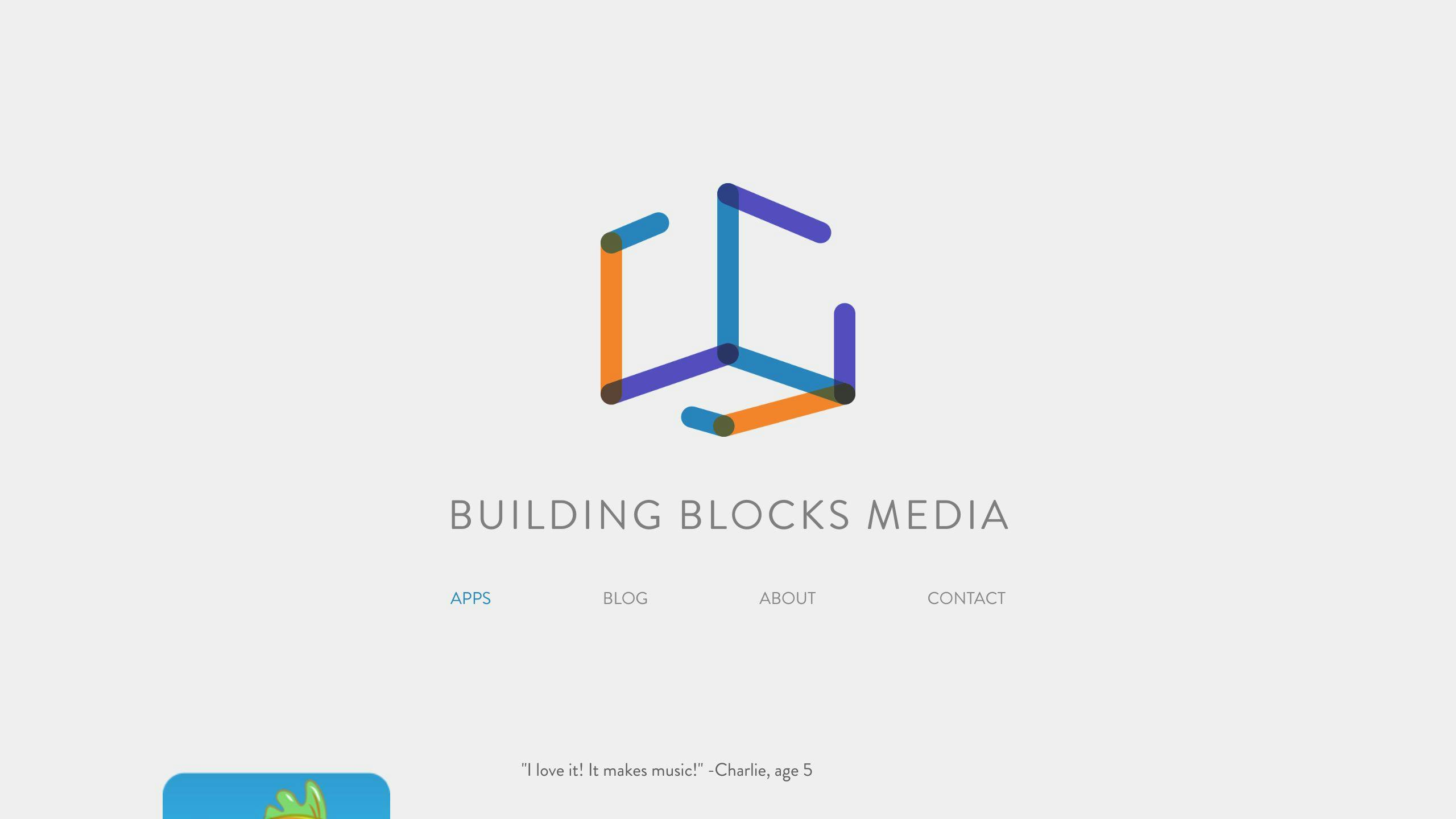
Age Range: 3-8 years
Skill Level: Beginner
Musical Paint for Kids combines drawing with music, making art fun for young artists. As kids draw or paint, the app plays sounds and melodies. The simple tools make it perfect for preschoolers and early elementary students.
Pros:
- Combines art and music
- Easy-to-use for young children
- Encourages self-expression
Cons:
- Limited advanced features
- Can't save or share artwork
2. Doodle Buddy Draw

Age Range: 5-12 years
Skill Level: Beginner to Intermediate
Doodle Buddy Draw is a versatile drawing app for various ages and skills. With many brushes, stamps, stickers, and backgrounds, kids can let their imaginations run wild. Users can also draw on their own photos.
Pros:
- Extensive tools and features
- Draw on photos
- Share artwork with friends and family
Cons:
- Interface may overwhelm younger kids
- Limited advanced drawing tools
3. Drawing with Carl
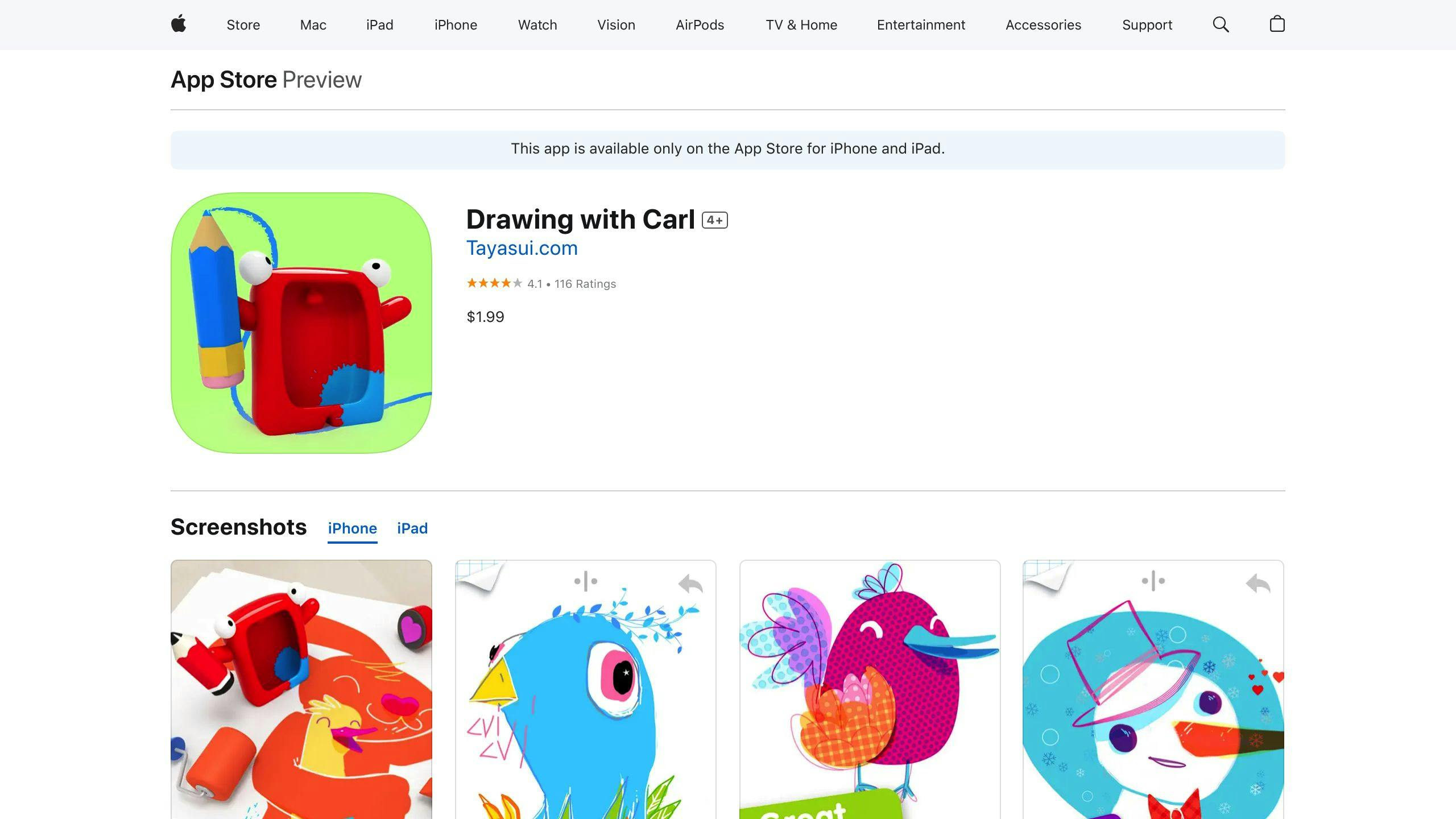
Age Range: 6-10 years
Skill Level: Beginner to Intermediate
Drawing with Carl teaches kids how to draw objects and characters step-by-step. The friendly character Carl guides users through the drawing process, making it easy for kids to follow along and improve.
Pros:
- Step-by-step drawing tutorials
- Engaging character guide
- Save and share artwork
Cons:
- Limited free content, requires in-app purchases
- No advanced tools for older artists
4. PicoToONs
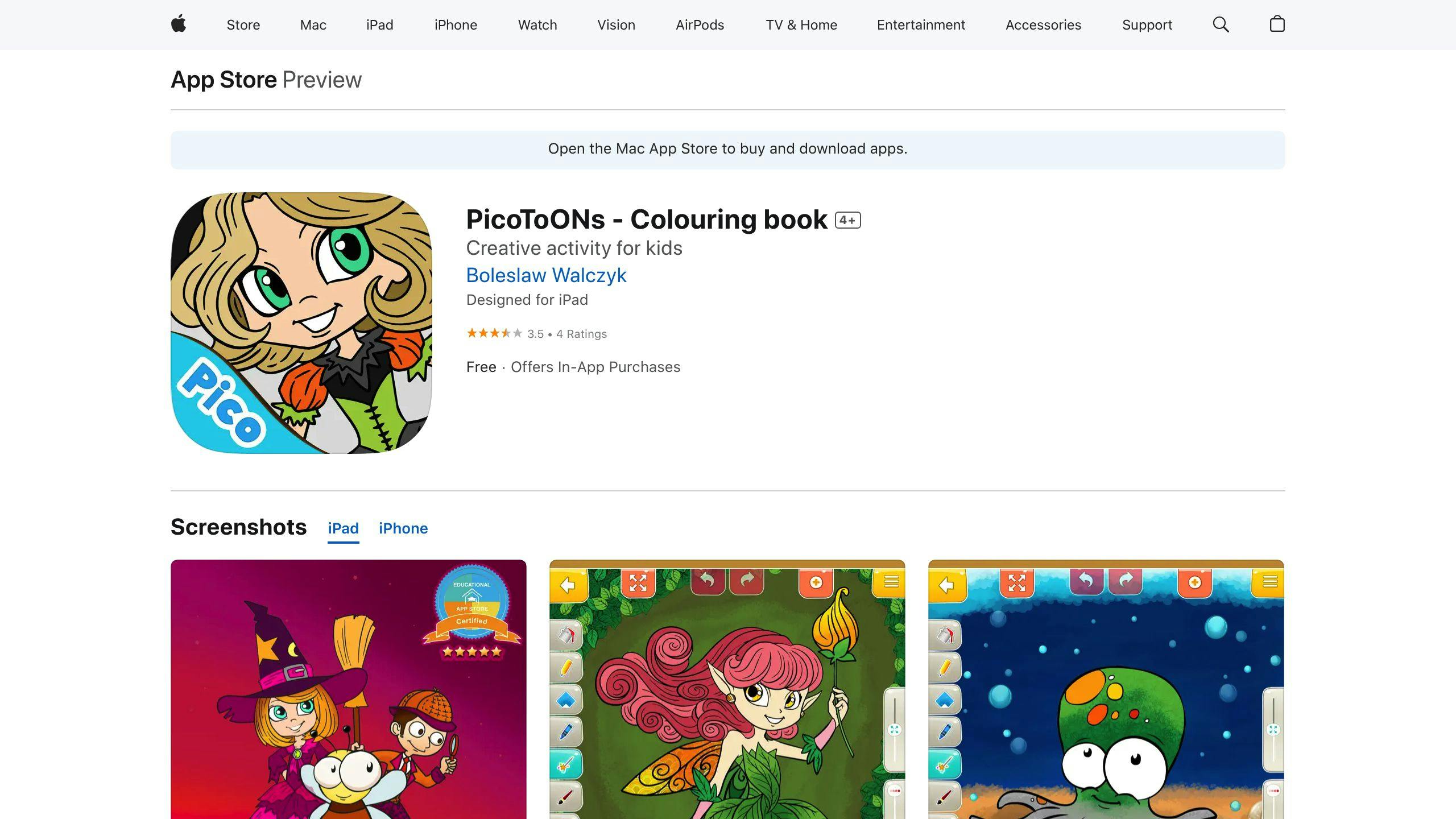
Age Range: 8-12 years
Skill Level: Intermediate to Advanced
PicoToONs lets kids create comic strips and animated stories. With templates, backgrounds, and character designs, kids can bring their tales to life. The app also includes tools for speech bubbles, sound effects, and animations.
Pros:
- Encourages storytelling and creativity
- Variety of templates and character designs
- Animate and add sound effects
Cons:
- Steep learning curve for younger kids
- Limited customization for advanced artists
5. Bubl Draw
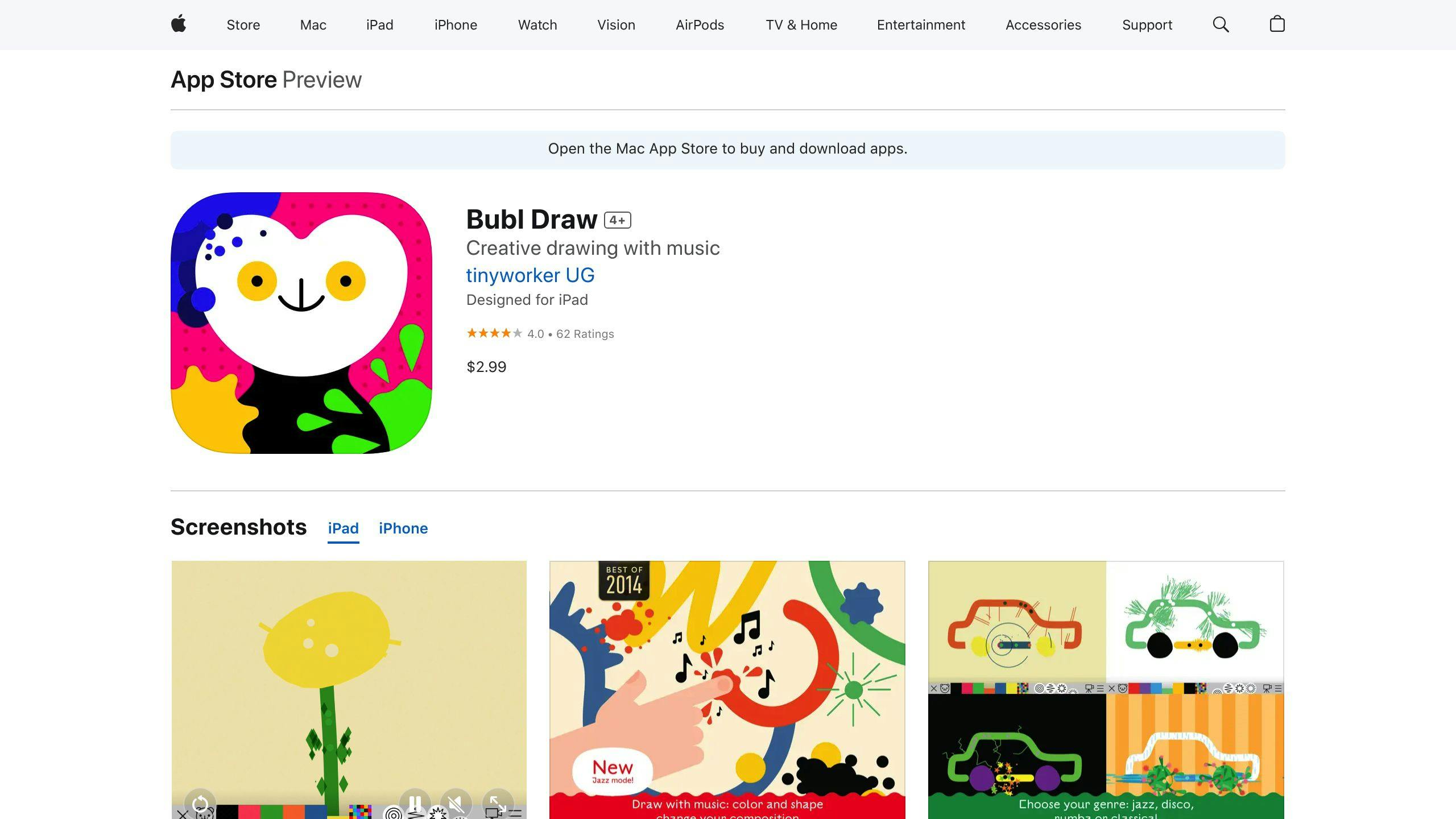
Age Range: 10+ years
Skill Level: Intermediate to Advanced
Bubl Draw is a professional-grade drawing app for older kids and teens serious about art. With advanced tools like layers, blending modes, and customizable brushes, it offers many creative possibilities. Users can also share artwork and get feedback from other artists.
Pros:
- Advanced drawing tools and features
- Customizable brushes and blending modes
- Community for sharing and feedback
Cons:
- Complex interface may overwhelm younger kids
- Limited guidance or tutorials for beginners
| App | Age Range | Skill Level | Key Features |
|---|---|---|---|
| Musical Paint for Kids | 3-8 years | Beginner | Music integration, simple interface |
| Doodle Buddy Draw | 5-12 years | Beginner to Intermediate | Extensive tools, draw on photos |
| Drawing with Carl | 6-10 years | Beginner to Intermediate | Step-by-step tutorials, character guide |
| PicoToONs | 8-12 years | Intermediate to Advanced | Comic strip creation, animation tools |
| Bubl Draw | 10+ years | Intermediate to Advanced | Advanced drawing tools, community feature |
Music Making Apps
Music creation apps let kids explore music, make melodies, and try different instruments and sounds. These apps help kids learn about music and develop skills. Here are some top music making apps for kids in 2024:
6. Kindermusik App
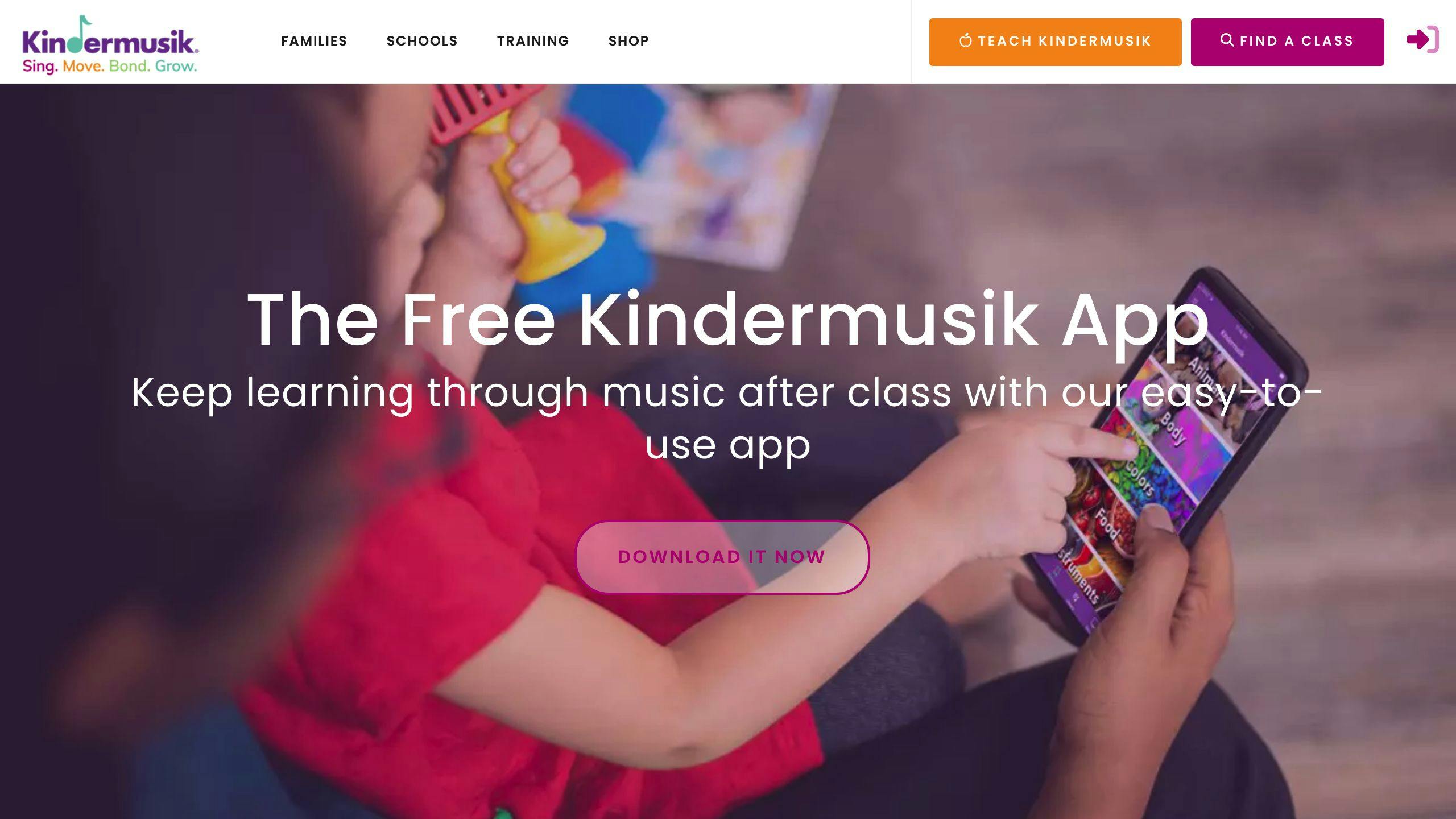
Age Range: 2-7 years
Skill Level: Beginner
The Kindermusik App teaches young kids the basics of music through fun stories, games, and activities. It covers rhythm, melody, and simple music theory in a kid-friendly way.
Pros:
- Made for early childhood music education
- Engaging stories and visuals
- Covers many musical concepts
Cons:
- Limited features for older kids
- Requires subscription for full access
7. Tongo Music – for Kids and Families
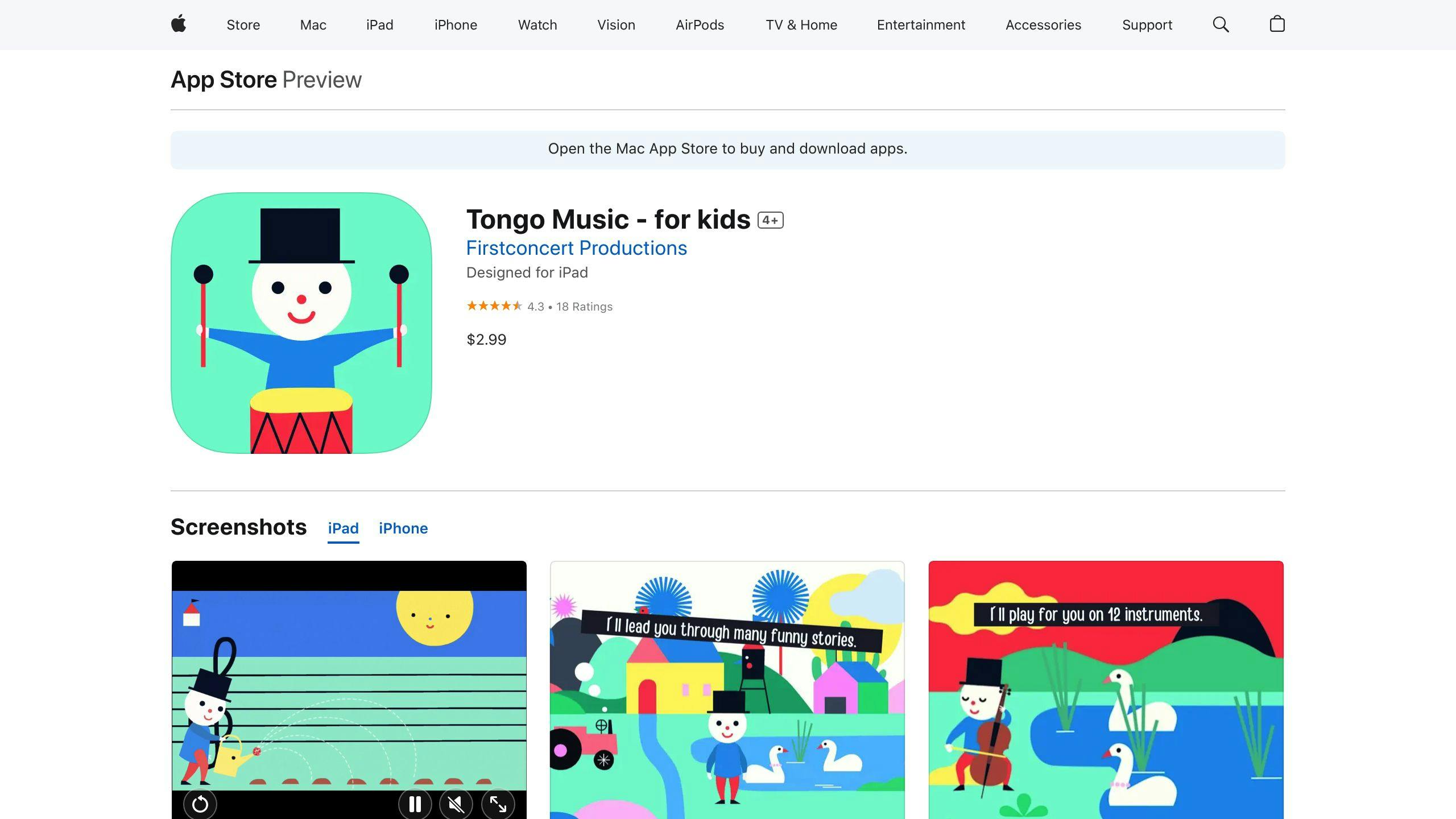
Age Range: 5-12 years
Skill Level: Beginner to Intermediate
Tongo Music lets kids create their own music by combining loops, melodies, and rhythms. It has an easy-to-use interface and virtual instruments to explore.
Pros:
- Suitable for a wide age range
- Encourages experimentation
- Includes tutorials and lessons
Cons:
- Limited advanced production tools
- Some features require in-app purchases
8. Crayola DJ
Age Range: 6-10 years
Skill Level: Beginner to Intermediate
Crayola DJ is a colorful app that lets kids mix and create their own music tracks. It has a kid-friendly interface with sound effects, loops, and instruments to play with.
Pros:
- Engaging and visually appealing
- Easy for beginners to use
- Encourages self-expression
Cons:
- Limited advanced features for older kids
- Lacks in-depth music theory or production lessons
9. Sago Mini Puppy Preschool
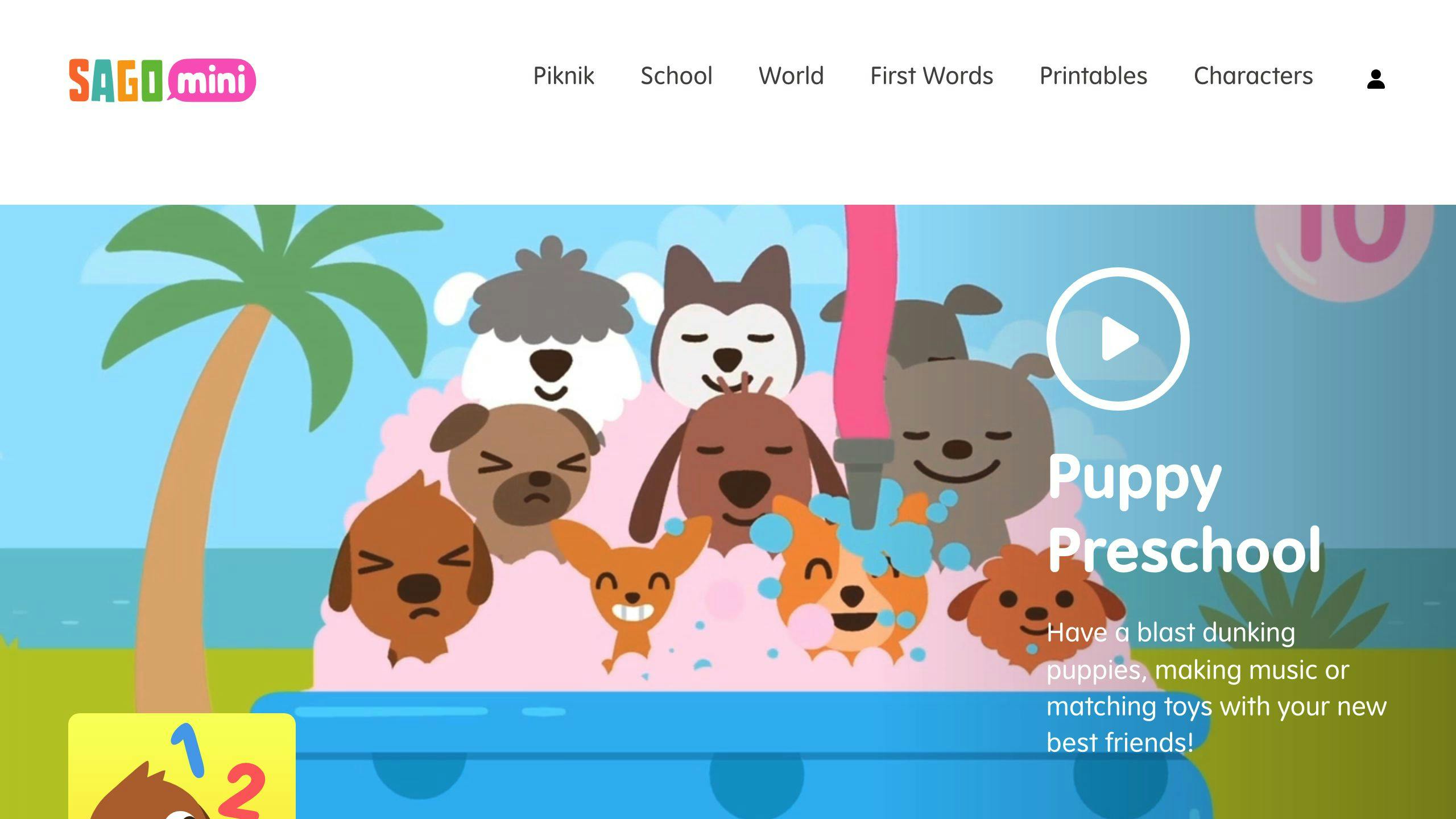
Age Range: 3-6 years
Skill Level: Beginner
Sago Mini Puppy Preschool is an app that includes a music section where preschoolers can explore instruments, rhythms, and melodies through games and activities.
Pros:
- Made specifically for preschoolers
- Educational games
- Covers various preschool subjects, including music
Cons:
- Music section is limited compared to dedicated music apps
- No advanced features for older kids
10. Bandimal
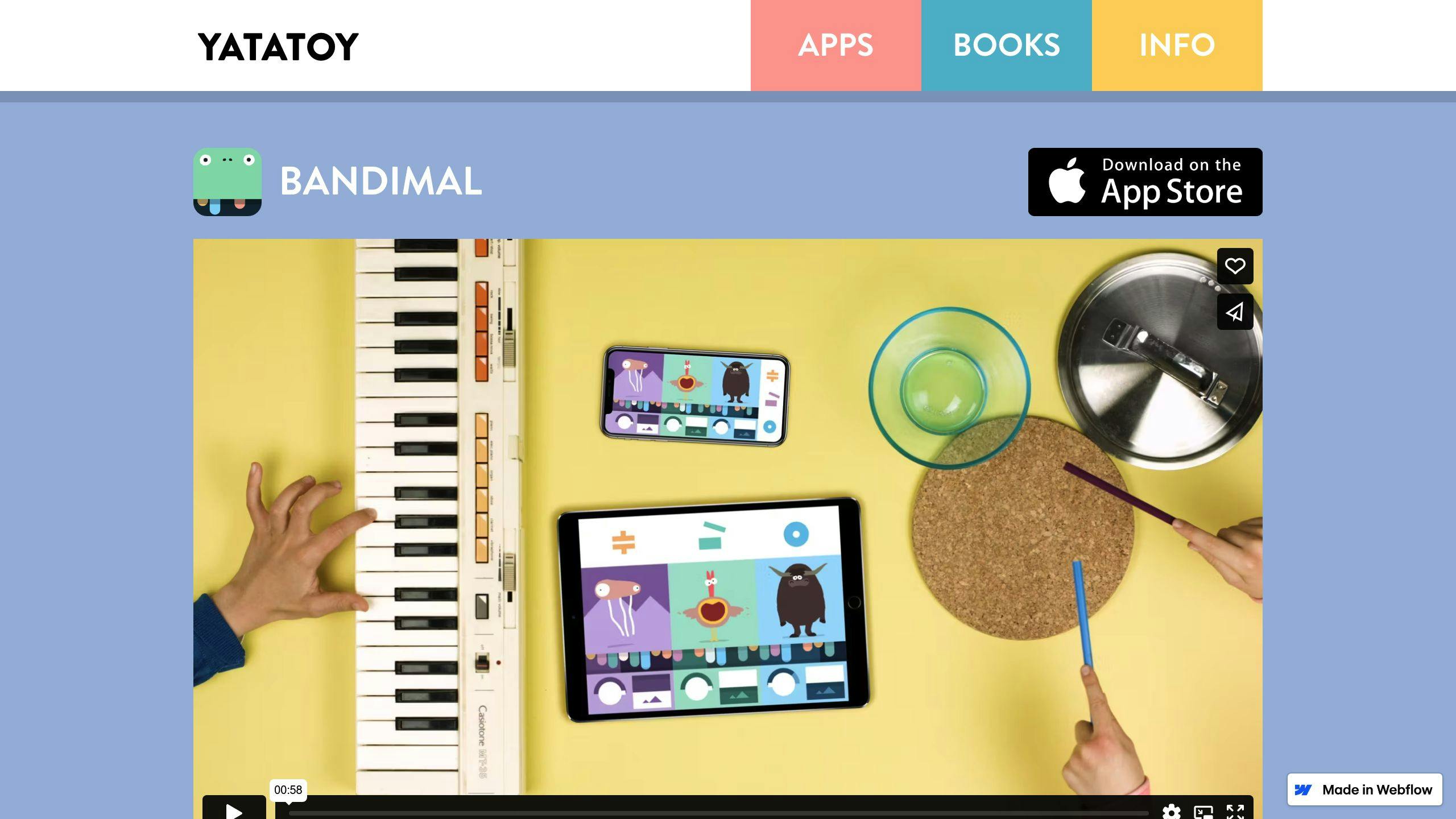
Age Range: 6-10 years
Skill Level: Beginner to Intermediate
Bandimal lets kids create their own virtual band by combining animated characters and instruments. It encourages creativity and teamwork while introducing basic music concepts.
Pros:
- Engaging and visually appealing
- Promotes creativity and collaboration
- Introduces music concepts through play
Cons:
- Limited advanced music production features
- May require parental guidance for younger kids
| App | Age Range | Skill Level | Key Features |
|---|---|---|---|
| Kindermusik App | 2-7 years | Beginner | Early childhood music education, interactive stories |
| Tongo Music | 5-12 years | Beginner to Intermediate | Loop-based music creation, virtual instruments |
| Crayola DJ | 6-10 years | Beginner to Intermediate | Kid-friendly music mixing, sound effects |
| Sago Mini Puppy Preschool | 3-6 years | Beginner | Preschool activities, including music games |
| Bandimal | 6-10 years | Beginner to Intermediate | Virtual band creation, animated characters |
Tips for Parents and Teachers
Encourage Offline Creative Activities
1. Hands-on Art and Music: Supplement app usage with offline activities like drawing, painting, playing instruments, or singing. This helps develop motor skills, spatial awareness, and a deeper appreciation for the arts.
2. Dedicated Creative Time: Set aside time for offline creative pursuits like art projects, music lessons, or outdoor exploration. These activities promote focus, patience, and problem-solving.
3. Collaborative Projects: Engage children in collaborative art and music projects, fostering teamwork, communication, and social skills.
Promote a Balanced Approach
4. Screen Time Limits: Establish clear guidelines and time limits for app usage to prevent excessive screen time. Consider using parental controls or scheduling tools.
5. Physical Activity Breaks: Encourage children to take breaks from screen time and engage in physical activities or outdoor play for a healthy lifestyle.
6. Well-rounded Development: Discuss the importance of balancing technology with other interests and hobbies for well-rounded development.
Foster Creativity Beyond Apps
7. Diverse Exposure: Expose children to diverse art forms, music genres, and cultural influences to broaden their perspectives and inspire creativity.
8. Showcase Creative Works: Provide opportunities for children to showcase their creative works, such as art exhibitions, music performances, or online portfolios, to boost confidence and self-expression.
9. Open-ended Discussions: Engage in open-ended discussions about their creative processes, encouraging critical thinking, problem-solving, and self-reflection.
| Tip | Description |
|---|---|
| Hands-on Art and Music | Supplement app usage with offline activities like drawing, painting, playing instruments, or singing. |
| Dedicated Creative Time | Set aside time for offline creative pursuits like art projects, music lessons, or outdoor exploration. |
| Collaborative Projects | Engage children in collaborative art and music projects, fostering teamwork and communication. |
| Screen Time Limits | Establish clear guidelines and time limits for app usage to prevent excessive screen time. |
| Physical Activity Breaks | Encourage children to take breaks from screen time and engage in physical activities or outdoor play. |
| Well-rounded Development | Discuss the importance of balancing technology with other interests and hobbies. |
| Diverse Exposure | Expose children to diverse art forms, music genres, and cultural influences. |
| Showcase Creative Works | Provide opportunities for children to showcase their creative works. |
| Open-ended Discussions | Engage in open-ended discussions about their creative processes. |
Final Thoughts
The digital world has opened up new ways for kids to explore art and music through creation apps. These apps are not only fun and interactive but also help kids grow in many areas. From developing thinking skills and fine motor abilities to boosting self-confidence and emotional understanding, these apps are valuable tools for a child's journey.
As parents and teachers, it's important to use these digital resources wisely. Encourage hands-on creative activities, set reasonable screen time limits, and expose kids to different art forms and cultures. By doing this, you can create a balanced and enriching environment that nurtures their creativity and love for the arts.
Explore the recommended apps in this guide, and witness the rise of tomorrow's creative minds. Nurture your child's boundless potential, spark their imagination, and shape a future filled with beauty, expression, and innovation.
| Tip | Description |
|---|---|
| Use Creation Apps | Utilize art and music creation apps as tools for nurturing creativity in kids. |
| Balance Activities | Maintain a balance between digital and hands-on creative activities. |
| Expose to Diversity | Expose kids to different art forms, music genres, and cultural influences. |
| Nurture Potential | Create an environment that nurtures kids' creative potential. |
| Spark Imagination | Spark kids' imagination and shape a future filled with beauty and innovation. |
FAQs
What is the best free drawing app for kids?
Musical Paint for Kids is a top free drawing app that blends art with music. As kids draw, their strokes make melodic sounds, making the experience fun and engaging. This app helps develop artistic skills while introducing children to music.
Draw and Tell HD by Duck Duck Moose is another highly-rated free app that brings kids' drawings to life. It offers tools like stickers, patterns, brushes, and the ability to record voice narrations, allowing children to create interactive stories.
Zen Studio Meditation for Kids is a unique free app that combines drawing with mindfulness exercises. It encourages kids to express themselves through art while promoting relaxation and emotional well-being.
| App | Key Features |
|---|---|
| Musical Paint for Kids | Combines drawing with music, simple interface |
| Draw and Tell HD | Interactive storytelling, voice narrations, various tools |
| Zen Studio Meditation for Kids | Mindfulness exercises, relaxation through art |