
Activities for Ages 3-5: Digital Learning Tools
Finding the right balance between screen time and active learning is key for kids aged 3-5. This guide highlights digital learning tools that combine fun with education, ensuring a healthy approach to technology use. From storytelling and reading to art and science, these apps offer interactive learning experiences:
- StoryBird: Enhances reading, writing, and creativity.
- Reading Eggs: Focuses on reading skills through games and stories.
- Coloring with Themes: Develops motor skills and creativity.
- National Geographic Kids Science Lab: Makes science learning fun.
- Yo Re Mi App: Combines music and movement for learning.
- codeSpark Academy: Introduces basic coding concepts.
Digital learning tools should be part of a balanced daily routine, incorporating hands-on activities and real-world exploration. Parents and educators should select apps that encourage active participation, adapt to a child's learning pace, and integrate digital play into a broader educational context.
Why Digital Literacy Matters in Early Childhood
We live in a world full of technology, so understanding it from a young age is super important. Here's why:
- Helps with motor skills: Playing with touchscreens helps little hands get better at moving and touching precisely. This is good for learning to write later on.
- Teaches new things: The right apps can make learning fun. Kids can play with letters, numbers, and colors in a way that makes sense to them.
- Lets kids be creative: Apps that let kids draw, design, or make music let them express themselves in cool new ways.
- Gets them comfortable with tech: Starting young helps kids feel at ease with technology, which is a big plus as they grow up.
- Boosts thinking skills: Games that make kids think hard, like puzzles or sorting games, are great for the brain. They help with focus and memory.
Best Practices for Introducing Tech
Even though tech is helpful, we don't want it to take over. Here's how to keep it balanced:
- Pick stuff that's right for their age and lets them be active creators, not just watchers.
- Don't let screen time go on too long. Keep it short and sweet.
- Choose easy-to-use apps so kids can dive right into playing and learning.
- Mix tech with hands-on activities. It's great when kids can use what they learn on the screen in the real world.
- Talk about what they're doing. It helps connect what they see on the screen with real life.
- Remember, tech should just be one part of learning. There's a big world out there to explore beyond the screen.
When we use technology wisely, it can add a lot of fun and learning to a child's life. With a little help, preschoolers can start to build the tech skills they'll need in the future.
Top Digital Learning Tools for Ages 3-5
1. StoryBird
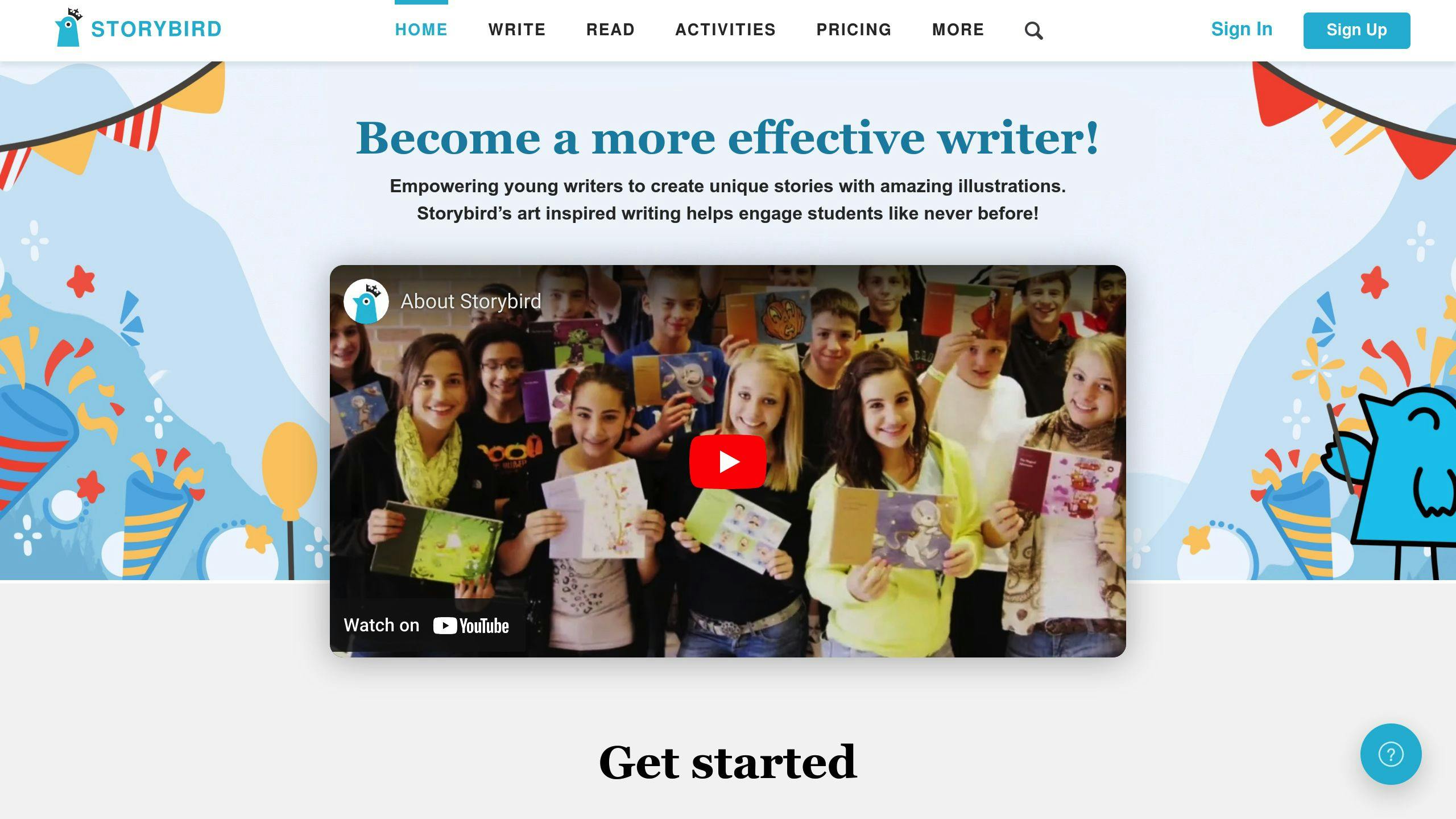
Educational benefits
StoryBird is great for helping little kids get better at reading and writing. It also helps them learn how to share their ideas. Plus, making up stories boosts their creativity and imagination. Teachers can even use StoryBird to set fun writing tasks.
Ease of use
StoryBird is really easy for kids to use. It has simple menus and big pictures, so kids can quickly learn how to add pictures, words, and sounds to make their own stories. There's also a helpful guide for anyone trying it out for the first time.
Engagement level
StoryBird makes writing feel like playtime. Kids can get lost in making their stories with colorful pictures and sounds. And when they see their stories online, they feel proud and want to write even more.
Age appropriateness
StoryBird is good for kids of all ages, but it's especially nice for little ones, starting at age 3. The app is made simple so that young kids can put together basic stories without needing much help.
2. Reading Eggs for Learning to Read
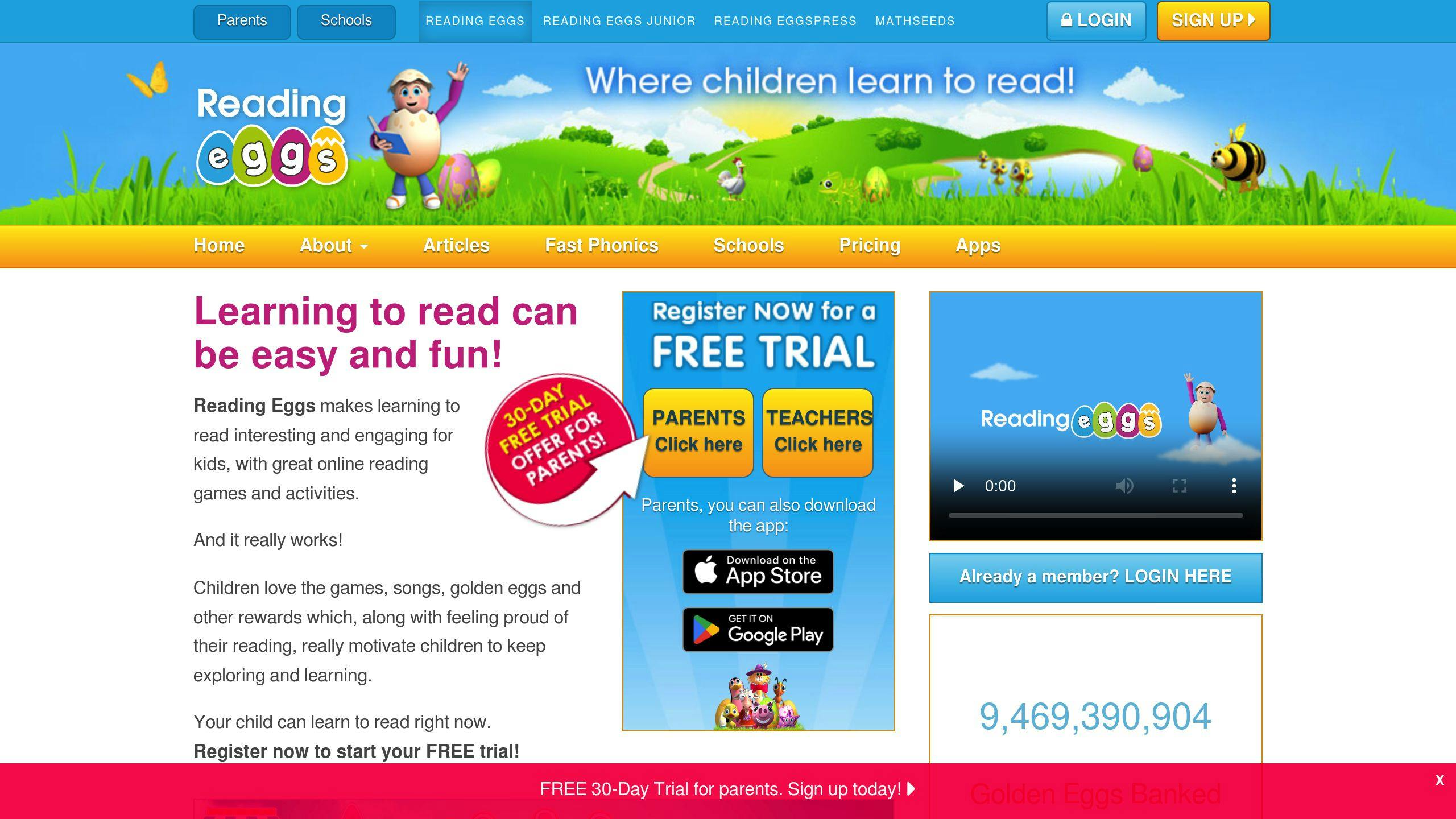
Educational benefits
Reading Eggs is a fun way for kids to learn how to read. It uses games, stories, and books to teach important reading skills. Here's what kids can learn:
- Phonics development: Kids get to know sounds and how to put them together through songs and activities.
- Vocabulary building: They learn new words by seeing and hearing them in stories.
- Reading comprehension: By reading books that are just right for their level, kids practice understanding what they read.
- Writing practice: They can also try writing stories and learning how to spell words.
- Assessment: Reading Eggs checks what level kids are at and shows how they're doing over time.
Ease of use
Reading Eggs is easy for kids to use, which makes learning less stressful:
- Intuitive menus make it simple for kids to find what they want to do.
- Audio cues help guide them through lessons without getting stuck.
- Reward system gives kids prizes like golden eggs to keep them interested.
- Parent dashboard lets parents see how their kids are doing and manage their accounts.
Engagement level
Reading Eggs makes learning fun, so kids want to keep going:
- Appealing graphics and animations make everything exciting.
- Songs and stories introduce fun characters that kids enjoy.
- Games make learning feel like play and help kids practice what they've learned.
- New content keeps things interesting by giving kids new things to do as they get better.
Age appropriateness
Reading Eggs has different levels, so it's good for kids from 2 to 13 years old:
- Pre-readers (2-4 years) start with the basics like knowing letters.
- Beginning readers (4-6 years) learn about phonics and easy words.
- Developing readers (6-8 years) get better at reading and learn more words.
- Independent readers (8-13 years) read more complex texts and practice writing.
3. Coloring with Themes for Art Time
Educational benefits
- Helps little hands get better at moving and holding things, which is important for learning to write later on.
- Lets kids use their imagination and show their own style.
- Can start chats about different topics shown in the coloring pages.
- Good for learning to sit still and focus on something.
Ease of use
- Easy enough for young kids to do on their own.
- Can be done on a computer or with paper coloring pages.
- Lots of different themes so you can pick something your child likes.
Engagement level
- Most little kids like to color.
- Picking themes or characters they like makes it more fun.
- Finishing a coloring page feels great.
Age appropriateness
- Great for kids 3-5 years old and even older.
- Helps with important skills for this age, like moving hands well and seeing shapes.
- You can choose simpler or more detailed pictures depending on how old your child is.
4. National Geographic Kids Science Lab
Educational benefits
- Makes learning about science fun by exploring things like weather, plants, animals, and the human body.
- Encourages kids to try out science experiments to really understand how things work.
- Offers a bunch of different science topics to get kids excited about learning.
- Introduces the idea of asking questions and finding answers, just like scientists do.
Ease of use
- Super easy for kids to use with clear steps and pictures.
- Comes with helpful tips and ways for parents to help.
- Works on all kinds of devices like phones, tablets, and computers.
Engagement level
- Really interesting stuff that keeps kids wanting to learn more.
- Short activities that are just right for young kids' attention spans.
- Gives little rewards and high fives for learning, which makes kids feel good.
- Lets kids show off what they've learned with others.
Age appropriateness
- Made just for kids between 3-6 years old.
- Explains things in a way that's easy for little kids to get.
- Uses pictures and games that are perfect for young brains.
- Gives parents tips on how to help their kids learn.
5. Yo Re Mi App for Moving and Learning
Educational benefits
- Helps kids learn by combining music, movement, and calm exercises.
- Gets kids more focused whether they need to wake up or calm down.
- You can use it on both tablets and phones with the Yo Re Mi app.
Ease of use
- Made simple so young kids can use it without trouble.
- Shows how to do movements and breathing in an easy way.
- Kids can do it with their parents or by themselves.
Engagement level
- The music and activities are fun for young kids.
- The activities are short, so they keep kids' attention.
- Kids feel good when they finish the exercises.
Age appropriateness
- Perfect for kids from 3-8 years old.
- The activities are just right for helping kids get better at moving and staying focused.
- As kids get better, the activities can get harder.
6. Coding Class for Young Learners with codeSpark Academy
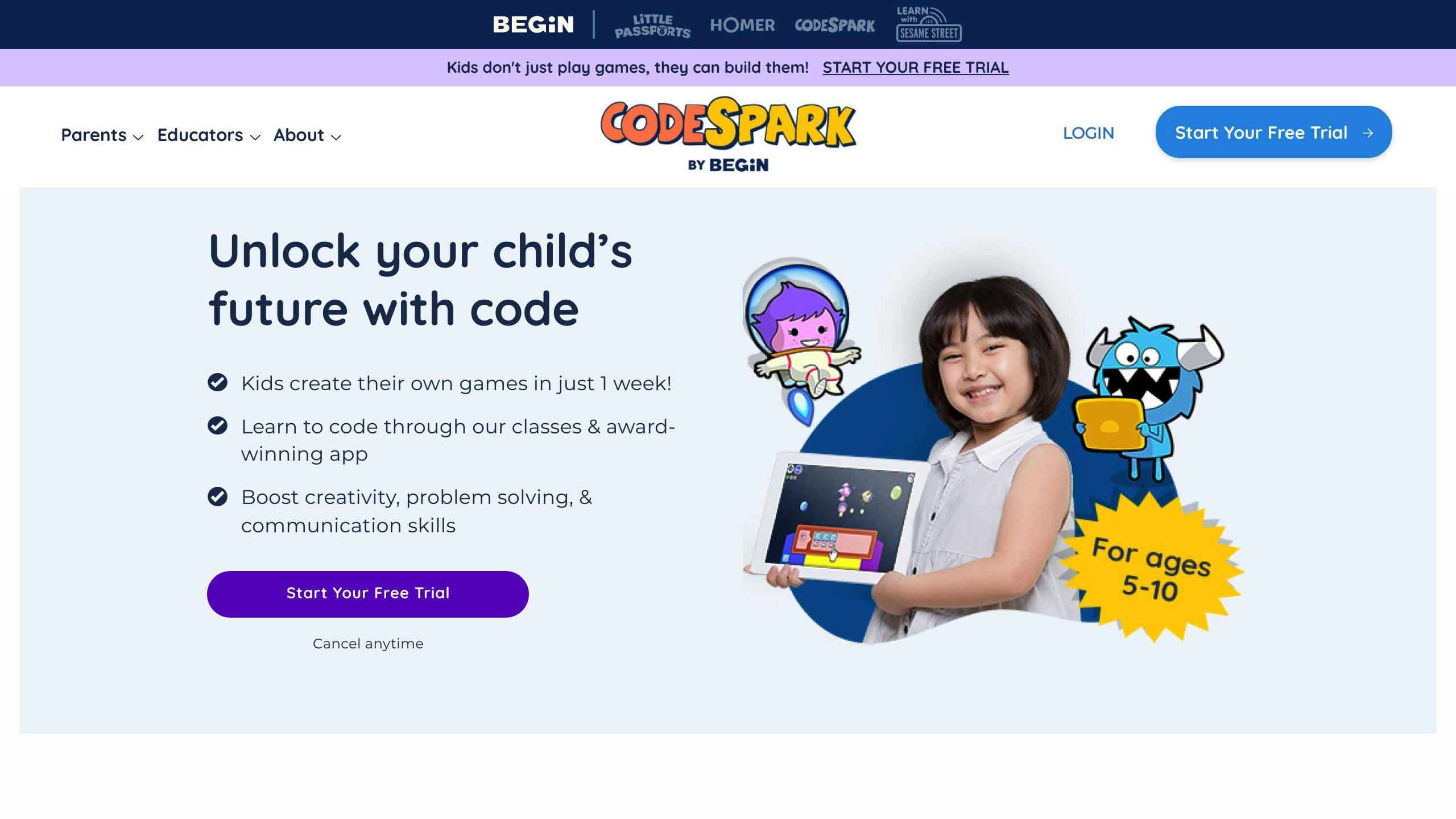
Educational benefits
At codeSpark Academy, young kids learn to think logically, solve problems, recognize patterns, and understand basic coding through fun games and challenges. This not only makes learning exciting but also helps them get better at math and STEM subjects.
Ease of use
codeSpark has a simple design and games made just for young kids (5-9 years old), making it easy for them to start coding without feeling overwhelmed. They get clear instructions and positive feedback, which helps them keep going.
Engagement level
The app uses cute characters, rewards, and creative tasks to make coding fun. The activities are short, just right for young kids, but they’re so enjoyable that kids look forward to more. Seeing what they can create with their coding skills is exciting for them.
Age appropriateness
This app is built for kids in kindergarten to 2nd grade, or 5-9 years old. The games they play build coding skills in a way that feels like fun, not schoolwork. When parents help out, it makes learning even better.
Interactive Storytelling Apps
Interactive storytelling apps like StoryBird are great for helping little kids tell their own stories in a fun way. Here's why these tools are so good for young children:
Promotes language development
- Kids get to practice sharing their ideas using pictures, words, and sounds.
- They learn new words as they find the right ones to go with their pictures.
- Listening to words read out loud helps them learn how to say them right.
Encourages creative expression
- There's lots of cool artwork that can spark kids' imaginations.
- Choosing pictures that match their story ideas teaches them how stories are put together.
- When they see their stories come to life, it makes them want to create more.
Fosters love of reading and writing
- Making up stories, even simple ones, can make reading and writing fun.
- Kids can also read stories made by other kids.
- Teachers can turn reading and writing into a fun activity with StoryBird.
Teaches digital literacy
- Kids learn basic computer skills like clicking, touching, and using menus.
- They go through the steps of making, organizing, and sharing stories online.
- Sharing their stories online makes them feel proud.
Allows differentiated learning
- Kids can learn at their own speed and get help when they need it.
- They can read stories that are just right for their reading level.
- Parents and teachers can work with kids on their stories.
Using StoryBird, kids get really into making and sharing their own stories. It helps them learn important skills like reading, writing, and using technology. Mixing activities like this with playing outside and other non-screen activities is a great way to help kids grow.
Early Literacy and Math Games
Reading Eggs helps kids from 2 to 13 years old learn to read in a fun way. It uses games, stories, songs, and activities that are just right for their age.
Games That Make Reading Fun
Reading Eggs has lots of games that turn reading into something exciting. Kids can:
- Match letters to sounds with puzzles
- Pop bubbles to make words
- Go through mazes while learning new words
- Read sight words to help eggs hatch
- Use story clues to solve mysteries
These games introduce reading in a playful way. Kids get rewards and meet fun characters, making them want to play more.
Stories, Songs, and Lessons
Reading Eggs also has stories, songs, and lessons to help kids learn. They can:
- Listen to stories to learn new words
- Sing songs to learn about letters
- Go through lessons to understand reading better
- Get cheered on by friendly characters
This mix of stories and songs makes learning to read feel like an adventure.
Built-In Assessments
Reading Eggs checks how well kids are reading. They start with a test to see where they're at. Then, after some lessons and books, short quizzes check their understanding.
This helps Reading Eggs to:
- Give kids reading tasks that are just right for them
- Find out where kids need more help
- Track how kids are doing over time
- Offer extra help if kids need it
Parents and teachers can see how well each child is doing in reading.
Engaging At Every Age
Reading Eggs is good for kids at different reading levels:
Ages 2-4:
Young kids start with the basics like phonics, letter names, and simple words through stories and games.
Ages 4-6:
Kids start reading books and writing stories, building their reading and writing skills.
Ages 6-8:
Kids learn more words and read faster, tackling harder books.
Ages 8-13: Older kids understand complex books, get better at writing, and master reading rules.
Reading Eggs makes sure kids learn to love reading by making it fun and right for their level.
Creative Expression and Art Apps
Art apps are a cool way for little kids to show their creativity and learn new skills.
Promotes Artistic Development
Letting kids make art on their own helps their imagination grow. They can:
- Try out different tools and ways to make art
- Create their own style of art
- Feel happy and proud about making something by themselves
This helps them become more confident, know themselves better, and solve problems.
Builds Fine Motor Skills
Using art apps makes kids' hand muscles stronger, which they need for writing and other tasks. As they:
- Touch and swipe on screens
- Use digital drawing tools
- Adjust how big or small their brushes are
It helps their hands and eyes work well together.
Fosters Focus and Patience
Working on an art piece teaches kids to stay focused and be patient. When kids:
- Pick colors and shapes
- Fix mistakes
- Keep working until they finish
It teaches them to pay attention for longer times.
Sparks Conversations
Talking about the art they make is a great way for kids to share. You can talk about:
- What gave them the idea
- Why they chose certain colors or shapes
- Learn new words about art
This helps them get better at talking and brings families closer.
So, art apps like coloring books with different themes are a fun way for kids to make art, learn skills, and share their thoughts with others. Keeping art easy and without pressure helps kids feel free to be creative.
Science Exploration Tools
National Geographic Kids Science Lab turns science into a fun adventure by letting kids do experiments to see how the world works. This makes them curious and helps them understand science better.
Sparking an Early Interest in Science
Science Lab talks about big ideas like weather, plants, animals, and health in a way that's easy for kids to understand. They get to:
- Explore how things like shadows, bubbles, or sound waves work
- Do simple experiments with things they find at home
- Mix up fun concoctions and get a bit messy
- Watch and learn from nature around them
These activities make learning science exciting. It shows kids that science is not just something you read about, but something you can do.
Building Critical Thinking Skills
The experiments let kids think like scientists. They learn to:
- Ask questions about how things work
- Guess what might happen in an experiment
- Try out their ideas
- See how one thing causes another
- Make conclusions from what they see
These skills help kids think more logically.
Sparking an Early Interest in Science
Science Lab makes science fun with cool graphics and rewards. There are lots of different topics, so kids can learn about space, building things, and staying healthy.
Learning that science is all around them makes it more interesting. Kids start to see themselves as young scientists and explorers.
Guidance for Parents and Teachers
With each activity, Science Lab provides:
- Simple explanations of the main ideas
- Easy-to-follow instructions with pictures
- Tips for more learning
- Questions to talk about
- Fun facts
This helps parents and teachers lead the learning. They can choose activities that match what kids are learning in school.
National Geographic Science Lab helps kids see science in a new way. By mixing learning on screens with doing real experiments, it makes them more curious about the world.
sbb-itb-7aa0ffe
Physical Activity and Mindfulness Apps
The Yo Re Mi App is a fun way for little kids to move around and feel calm. It mixes music, exercise, and quiet time. Here's what it does:
Helps Kids Move
- Puts together music and action to make moving fun
- Teaches kids about balance and how to move their bodies
- Great for playing inside or outside
Helps Kids Feel Calm
- Offers breathing exercises and calm stories to help kids relax
- Shows kids how to focus on now, which helps them feel less worried
- Uses gentle activities to make quiet time enjoyable
Makes Kids Better Listeners and More Patient
- Switching between active and quiet activities helps kids pay attention
- Following along with the exercises teaches them to listen
- Helps kids learn to wait their turn and be still when needed
Simple for Kids
- Designed for little ones with easy-to-follow steps
- Short activities fit well with how long kids can focus
- Kids can do it on their own or with a parent
Fun and Interesting
- The mix of music and exercise keeps kids interested
- Stretching and breathing feel good
- Works well with schoolwork to help kids get ready to learn or relax
The Yo Re Mi App is a great way for kids to use screens but still be active and learn to relax. It's made just right for young kids, with activities that help them listen, follow directions, and stay focused. It's a helpful tool for getting little ones ready to learn.
Basic Coding and STEM Games
CodeSpark Academy makes learning to code fun and simple for little kids. It introduces them to STEM (science, technology, engineering, and math) in a way that feels more like playing than learning.
Making Coding Approachable Through Play
In CodeSpark, kids in kindergarten to 2nd grade get to play games where they:
- Use coding commands to solve puzzles
- Help characters by creating programs
- Discover how coding makes things work in games
- Watch their coding skills grow as they make things happen
This turns coding into an exciting adventure. Kids are so caught up in solving problems and moving up levels that they hardly notice they're learning.
Building Critical Thinking Skills
The coding games help develop important skills:
-
Logical thinking: Learning how to put codes together helps kids think in steps.
-
Problem solving: Tackling challenges shows there's more than one way to find a solution.
-
Critical thinking: Trying different codes lets kids learn by doing.
-
Creativity: Mixing codes to see what happens sparks their imagination.
These skills boost kids' confidence in making things work.
Sparking an Interest in STEM
The puzzles cover key STEM concepts like:
- Patterns and how things follow a certain order
- Cause and effect
- Understanding space and shapes
- Learning the right steps to solve problems
These ideas make coding feel like playing with math and science. Some games even let kids work together, teaching them about teamwork.
Getting excited about making things with codes gets kids interested in technology, math, and science.
Built Just for Young Kids
CodeSpark is designed for young learners:
- For ages 5-9: Just right for kids in kindergarten to 2nd grade.
- Visually simple: The characters, menus, and instructions are easy to understand.
- Game-based learning: Turns learning into fun adventures to keep kids interested.
- Assessment: Shows parents and teachers what coding skills their kids have learned.
CodeSpark introduces young kids to coding in a way that's easy and fun. Mixing screen time with hands-on activities encourages them to explore and ask questions about how things work. These early experiences with STEM can lead to big ideas in the future.
Guidelines for Selecting and Using Digital Learning Tools
Picking the right digital learning tools for young kids is important. You want to make sure they're not just staring at a screen, but actually learning and having fun. Here's how to choose and use these tools wisely:
Look for Tools That Let Kids Learn by Doing
The best apps and games are the ones that:
- Let kids figure things out
- Make them think and choose
- Encourage them to be creative
This helps kids learn by doing, which is way better than just watching.
Focus on Sparking Curiosity
Choose apps that have:
- Fun stories and characters
- Cool facts
- Bright animations and sounds
These things catch kids' attention and make them want to learn more.
Seek Out Tools That Adapt to Your Child
Good apps or games will:
- Start simple and get more challenging
- Offer help when it's needed
- Show what your child is learning
This way, kids stay interested without getting too frustrated.
Use Parental Controls
Use features like:
- Time limits
- App blocks
- Activity checks
These can help you keep an eye on how much time your child spends on the screen.
Create a Routine with Balance
- Make rules for screen time together
- Plan specific times for learning
- Mix in time away from screens
- Include family exercise
A good mix of activities keeps things healthy and fun.
Stay Engaged in Digital Play
- Understand how the apps work
- Talk to your kids about what they're doing
- Try apps out together
- Connect what they do in the app to real life
Being part of your child's digital playtime makes learning even better.
Choosing the right tools means looking for ones that make learning active and fun. Keeping a good balance, setting rules, and being involved can make technology a great part of your child's learning.
Incorporating Digital Tools into Daily Learning
Using digital tools every day can help kids learn and grow. But, it's important to mix it up right, so they get the most out of it. Here's how:
Set Reasonable Screen Time Limits
- Listen to what experts say about how long kids should use screens based on their age
- Stick to a daily plan for when they can use devices
- Use tools and timers on devices to keep track of time
- Try not to use screens for 1-2 hours before bedtime
Choose High-Quality, Interactive Apps
- Pick apps that are just right for your child's age, are known for helping with learning, and have good feedback
- Go for apps that let kids make and do things, not just watch videos
- Look for apps that change as your child learns and grows
- Get different kinds of apps, like ones for reading, math, and thinking
Integrate Digital Play into Other Activities
- Have breaks without screens between times when they use apps
- Do activities that go along with what they learned in the app
- Play apps together and talk about what they're learning
- Choose apps that connect what's on the screen to the real world
Monitor and Participate in Digital Activities
- Know the apps and how your child uses them
- Make sure the apps fit with what's important to your family
- Cheer on when your child learns something new with an app
- Join in and help with app activities when you can
Evaluate Ongoing Value and Impact
- Check if apps are still good for your child as they grow
- Watch for any changes in how they act because of using devices
- Make sure they're doing plenty of things that aren't on a screen
- Be ready to stop using apps that aren't helping anymore
Using educational apps and games can make learning better for kids. But these should add to, not take away from, playing in real life, hanging out with others, moving around, and spending time with family. Keeping things balanced is important.
Conclusion
Choosing the right apps and games for little kids is really important. For children aged 3-5, the best digital tools are those that make learning fun and interesting. These tools should help kids learn new things in a way that feels like play, and they should change to fit what each child needs. Apps that teach reading, math, science, art, and how to code are great because they keep kids interested and help them understand what they're learning.
But remember, apps can't replace playing with toys, being with friends, running around, or spending time with family. It's important to not let kids spend too much time on screens. Parents should watch how much their kids use apps and make sure to mix in other types of fun activities that don't involve screens. When used the right way, technology can help young kids learn and grow. It can teach them how to use gadgets, be creative, ask questions, and solve problems.
The main thing is to pick apps and games that are good for kids and won't take away the fun of being a kid. By carefully choosing and using technology, we can help young kids get ready for the future while making sure they still enjoy being little.
Related Questions
What are digital learning activities?
Digital learning activities use technology to help kids learn in a fun way. Examples include:
- Games and apps that teach reading, math, and science through stories, puzzles, and quizzes.
- Tools for drawing or making cartoons and books on a computer or tablet.
- Videos that show fun activities kids can try at home.
These activities make learning enjoyable for children by using things like touchscreens, creative tools, and games.
How could you use digital tools to stimulate learning?
Here are some ways to make learning more exciting with digital tools:
- Use videos and pictures to explain things clearly.
- Show how to do something with short video clips.
- Make learning fun with games and rewards.
- Use quizzes and games to make lessons interactive.
- Add pictures, music, and sounds to make lessons more interesting.
- Offer different levels of difficulty.
- Use computer simulations to show how things work in the real world.
- Let kids be creative with digital art and design tools.
How can I make digital learning fun?
To make digital learning fun, you can:
- Add game-like elements such as points and challenges.
- Use social features to let kids share and work together.
- Use lively graphics, videos, and humor.
- Let kids choose topics they like.
- Give kids real or pretend projects to work on.
- Celebrate when kids reach their goals.
- Mix computer time with physical activities.
What is digital technology in early childhood education?
In early childhood education, digital technology means using special computer games, apps, and programs that are good for young kids. These tools can teach kids how to use technology and help them learn important things like thinking skills and how to work with others. Teachers need to pick the right technology and show kids how to use it. It's also important to balance computer time with playing with toys, being outside, and doing things with friends.