
Top 10 Digital Learning Platforms Compared 2024
Finding the right online learning platform for your child is crucial in today's digital age. Here's a quick overview of the top 10 options:
Related video from YouTube
Khan Academy
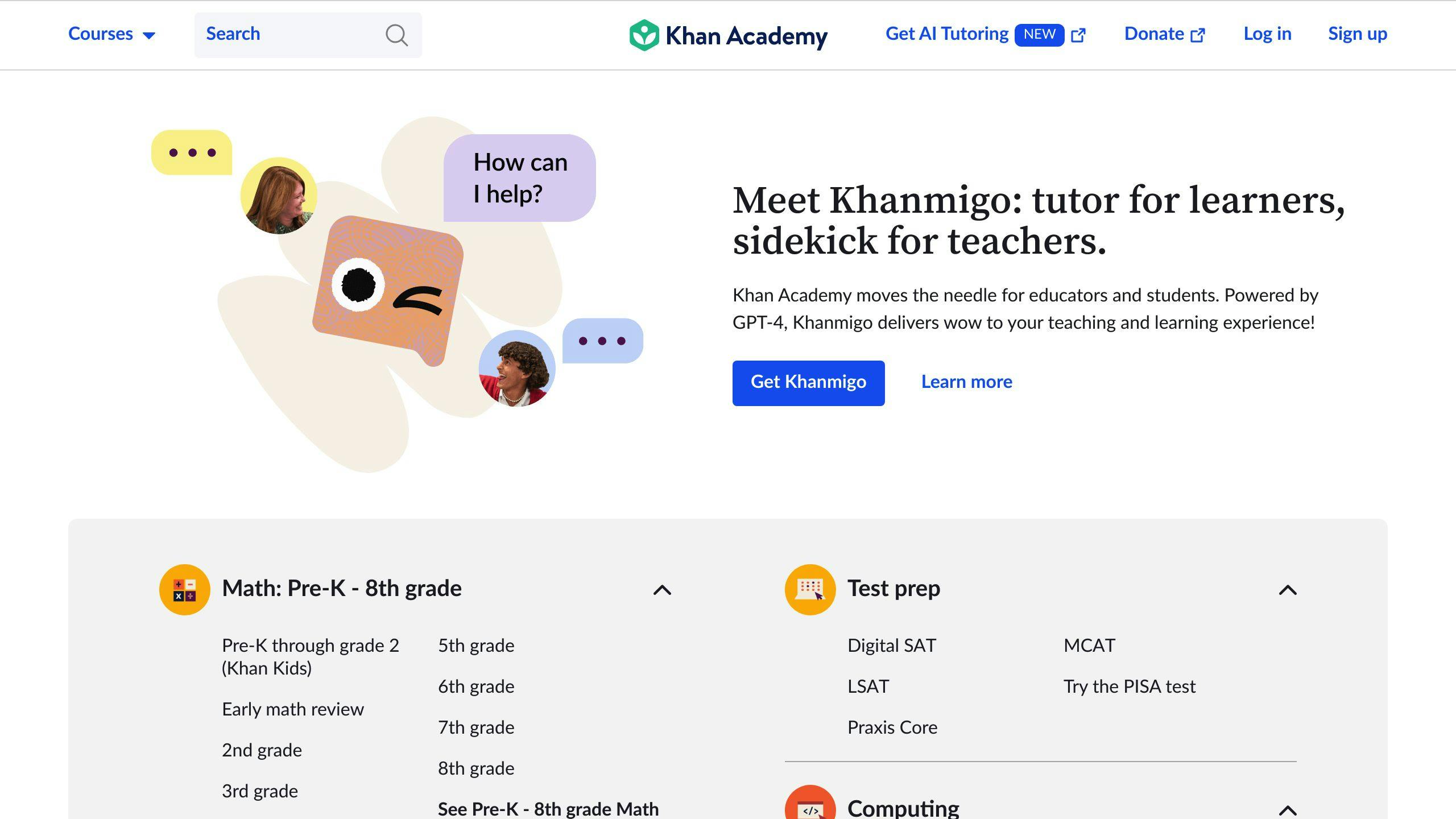
- Free comprehensive lessons from K-12 across subjects like math, science, and humanities
- Interactive videos, exercises, and progress tracking tools
ABCmouse

- Engaging games and activities for ages 2-8 focused on reading, math, and more
- Personalized learning paths and progress monitoring for parents
- Paid subscription plans with free trial
Code.org
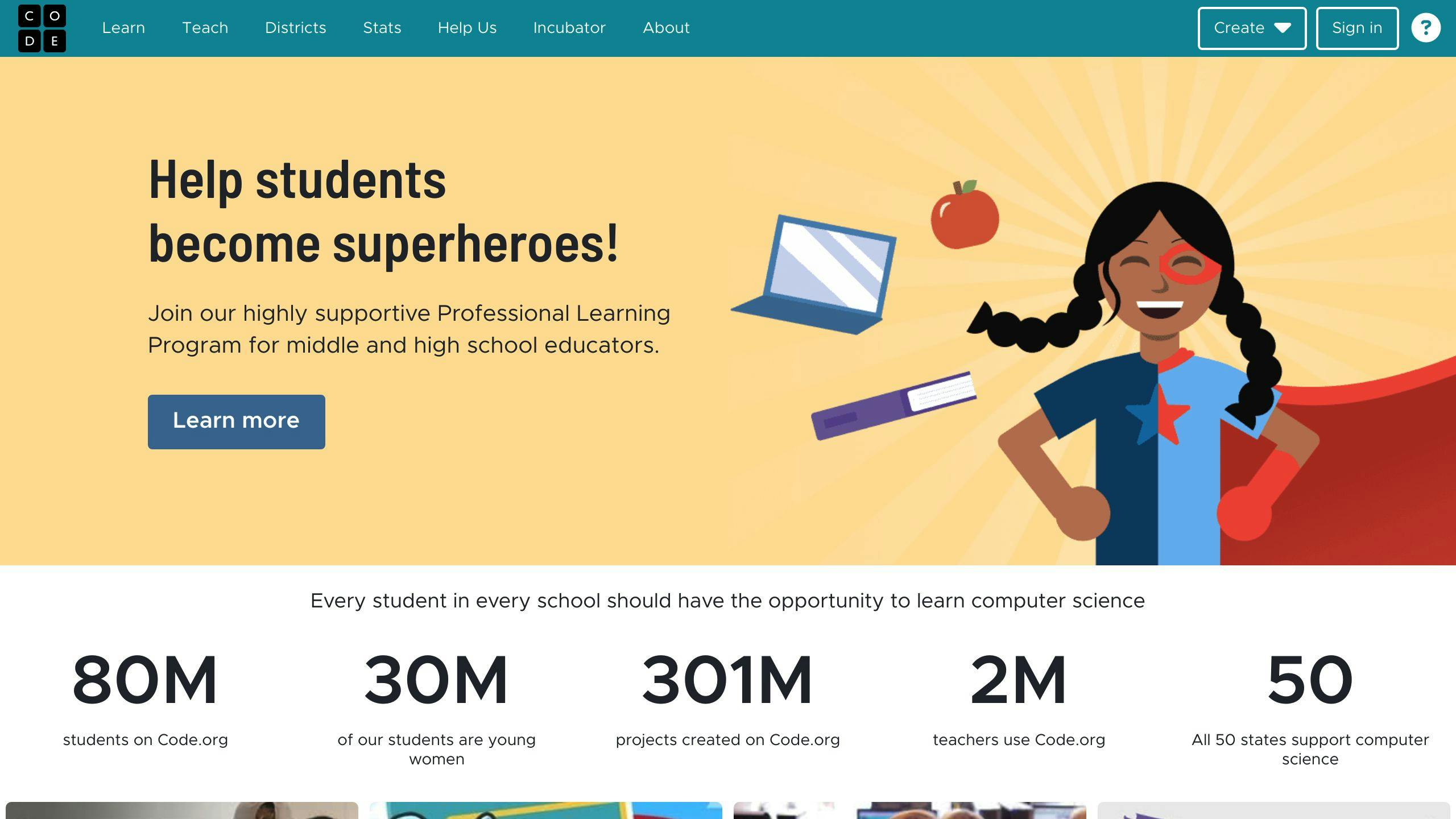
- Fun coding lessons introducing programming concepts through games and projects
- Suitable for all ages from kindergarten to high school
- Completely free curriculum and resources
Create & Learn
- Live online classes taught in small groups covering emerging tech like AI and data science
- Hands-on coding projects and personalized instruction
- Paid courses focused on cutting-edge skills
PBS Kids

- Trusted educational games, videos, and activities aligned with standards
- Covers reading, math, science in an engaging and interactive way
- Completely free access with resources for parents
IXL
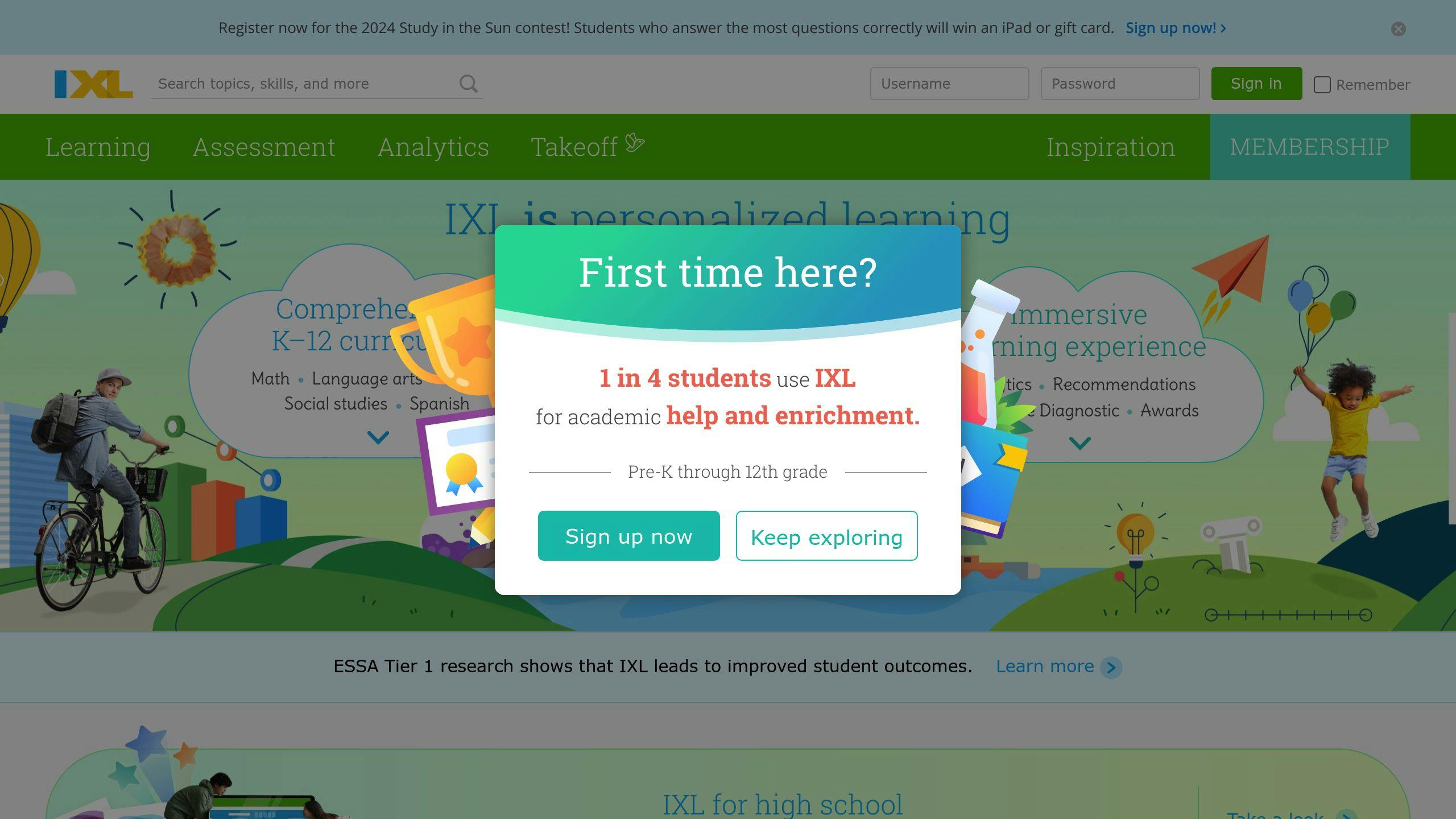
- Comprehensive curriculum with lessons and exercises for K-12 across core subjects
- Adaptive learning with detailed student analytics
- Paid subscription plans for different subject combinations
CodeSpark Academy
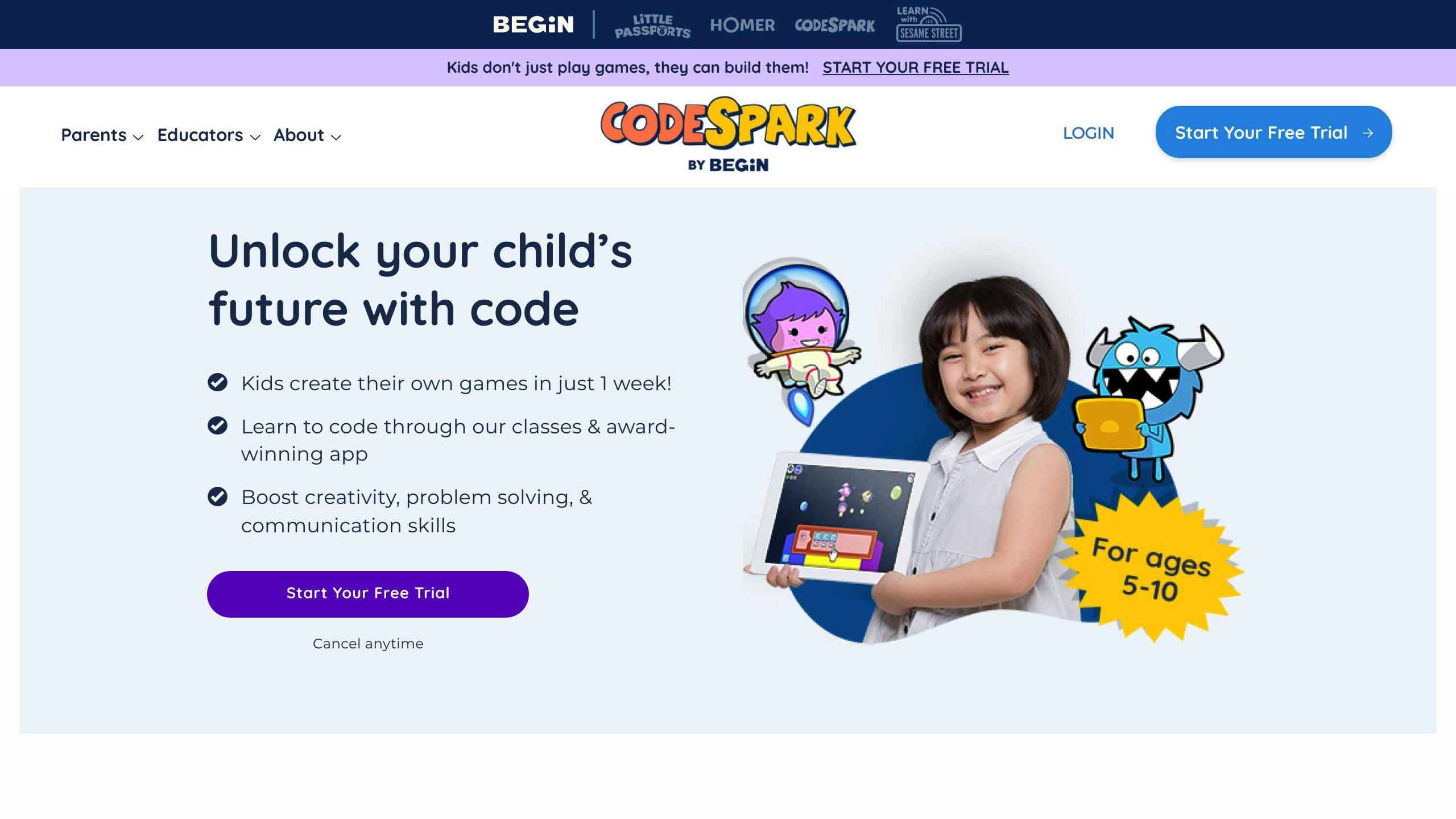
- Coding basics taught through games and puzzles for ages 5-9
- Interactive storytelling with lovable characters
- Paid subscription plans with free trial
Everyday Mathematics
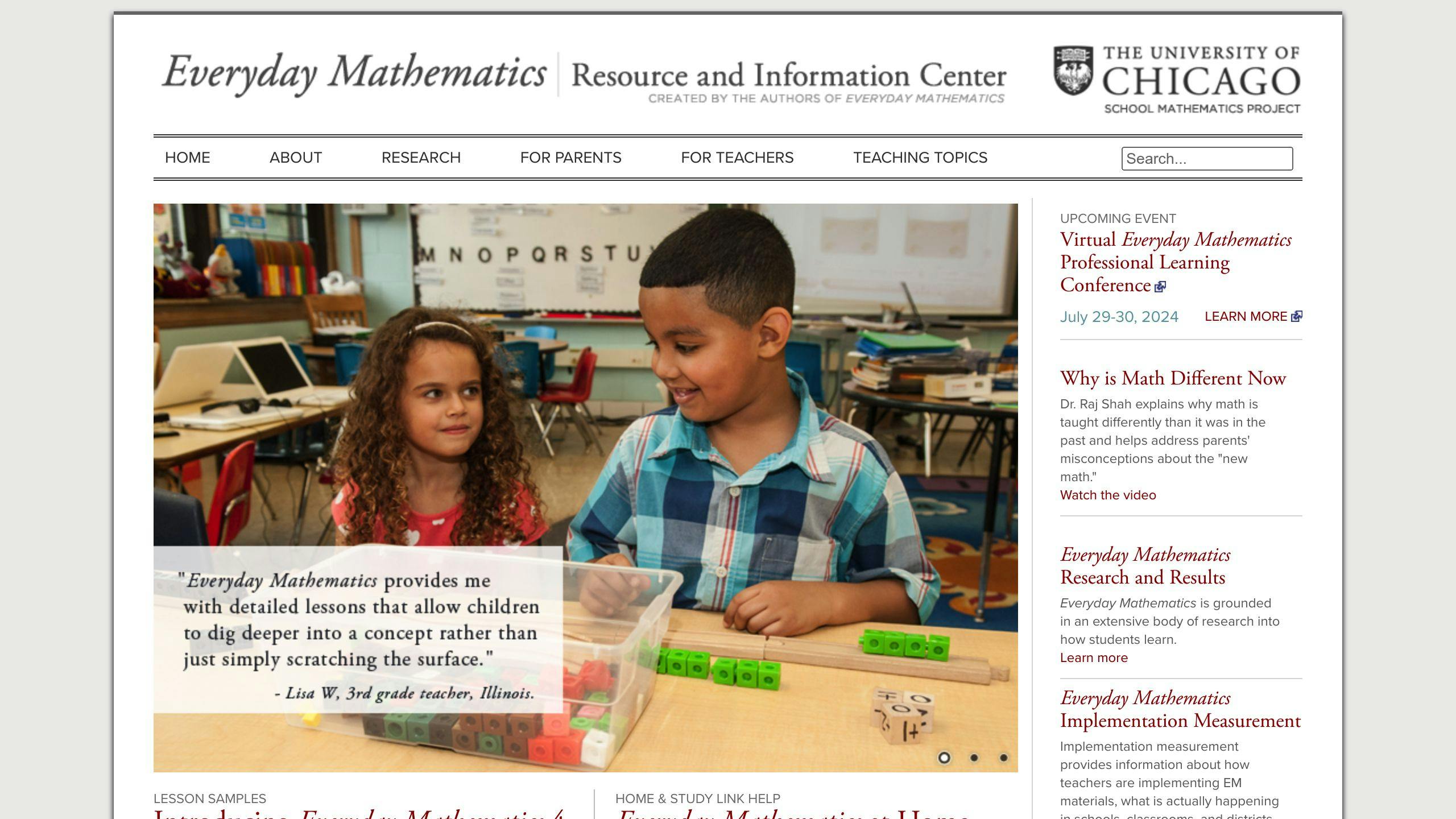
- Math curriculum teaching concepts through real-life examples and activities
- Digital books, games, and assessment tools
- Paid curriculum package from University of Chicago
Study Jams

- Engaging math and science lessons for middle school with videos, slideshows, and karaoke
- Relatable characters and real-world examples
- Free online resource from Scholastic
Cool Math Games
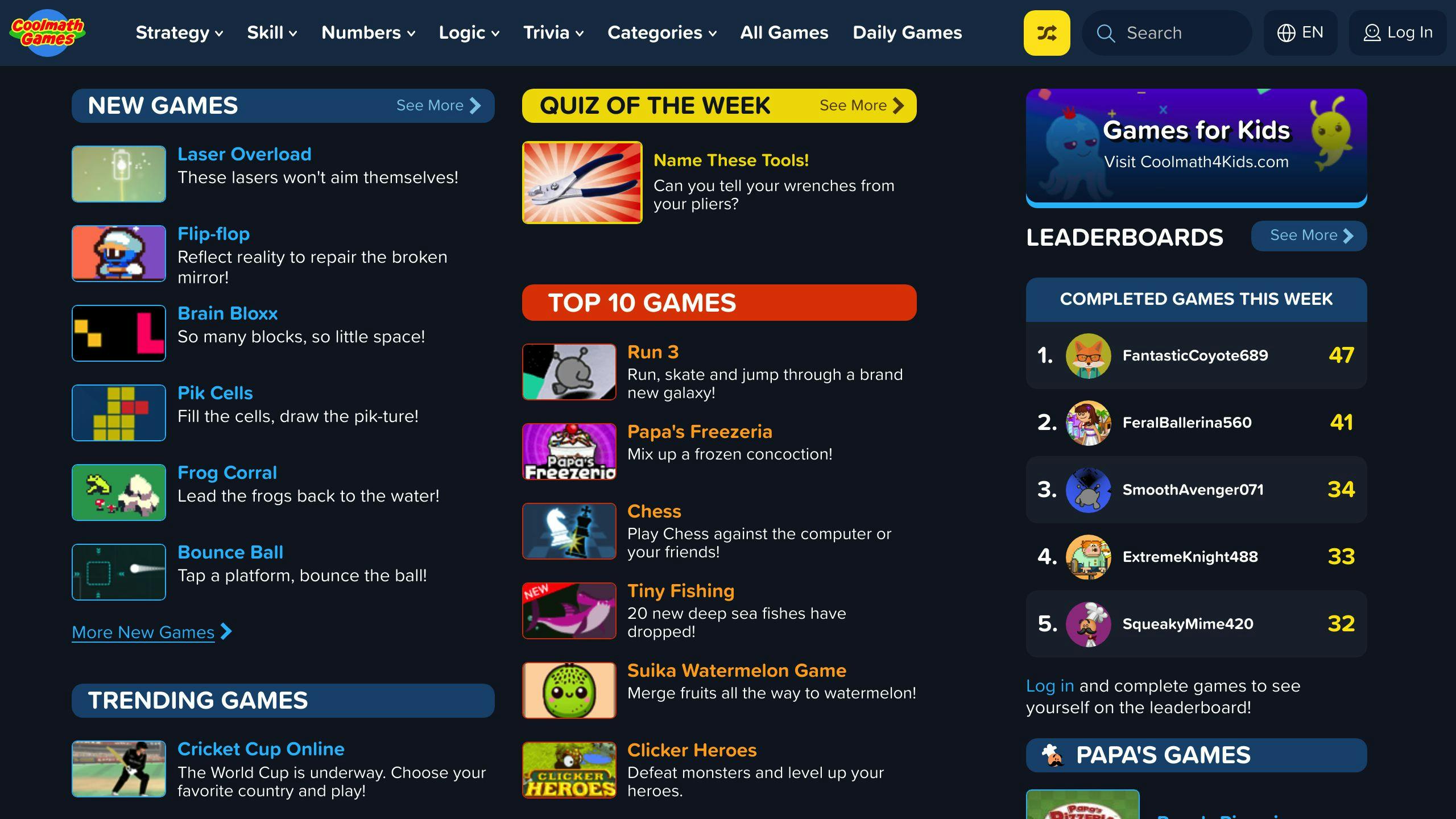
- Over 700 fun educational games covering math, logic, and problem-solving
- Interactive learning through hands-on exploration and experimentation
- Completely free access with optional ad-free paid option
1. Khan Academy
Content Quality
Khan Academy offers high-quality educational content created by experts and checked for accuracy. The platform covers a wide range of subjects, including:
- Math
- Science
- Computing
- Arts and Humanities
- Economics
- Test Preparation
The lessons are presented through engaging videos and interactive exercises, making learning more enjoyable and effective.
Interactivity
One of Khan Academy's strengths is its interactive approach to learning. Students can:
- Watch instructional videos
- Complete practice problems
- Receive instant feedback on their progress
The platform also incorporates gamification elements, such as earning points and badges, to motivate and encourage learners.
Assessment Tools
Khan Academy provides various assessment tools to help students track their progress and identify areas for improvement:
| Assessment Tool | Description |
|---|---|
| Quizzes | Assess understanding of specific topics |
| Tests | Evaluate overall subject knowledge |
| Personalized Learning Dashboards | Adapt to each student's needs and provide progress tracking |
| Teacher Reports | Detailed reports on students' performance and progress |
Pricing
Khan Academy is a non-profit organization that offers its entire platform and resources for free, making it an accessible and cost-effective option for students, parents, and educators worldwide.
sbb-itb-7aa0ffe
2. ABCmouse
Educational Content
ABCmouse offers a wide range of lessons for young learners, covering reading, math, science, art, and music. The curriculum includes over 850 lessons across 10 levels, designed by experts in early childhood education. ABCmouse has received recognition from organizations like Mom's Choice GOLD Award and the Teachers' Choice Award.
Interactive Learning
ABCmouse provides an engaging and fun learning experience for children through:
- Games and puzzles
- Interactive books and songs
- Virtual rewards for progress
- Ability to customize learning paths based on age and skill level
Progress Tracking
Parents can monitor their child's learning progress with ABCmouse using:
| Feature | Description |
|---|---|
| Activity Tracking | View completed activities |
| Assessment Center | In-depth assessment of understanding (additional fee) |
| Learning Dashboards | Personalized dashboards adapt to each child's needs |
Pricing Plans
| Plan | Cost |
|---|---|
| Monthly Subscription | $12.99/month |
| Annual Subscription | $59.99/year (often discounted to $45) |
ABCmouse offers a 30-day free trial for new members. Additionally, free teacher accounts are available for use in public, private, and Head Start classrooms.
3. Code.org
Coding Lessons for All Ages
Code.org offers coding lessons for students from kindergarten through high school. The lessons cover:
- Programming
- Game and app design
- Computer drawings
- Website creation
The curriculum builds coding skills while developing problem-solving and critical thinking.
Interactive Learning
Code.org courses use interactive activities and visual programming tools like drag-and-drop code blocks. Students can create their own:
- Games
- Apps
- Animations
- Websites
This hands-on approach makes learning coding fun and easy for learners of all ages.
Tracking Student Progress
Code.org provides tools to track student progress, including:
| Tool | Description |
|---|---|
| Activity Tracking | View completed activities |
| Learning Dashboards | Personalized dashboards for each student |
| Assessments | In-depth assessments (additional fee) |
These tools give insights into each student's understanding and allow tailored learning paths.
Free Curriculum
Code.org's curriculum and courses are completely free worldwide, without any subscription required. This non-profit aims to provide accessible computer science education to all students, regardless of their background or financial situation.
4. Create & Learn
Cutting-Edge Curriculum
Create & Learn stands out with a curriculum focused on emerging technologies like AI and data science. According to Jessie Jiang, CEO of Create & Learn, "We offer a broad range of topics, such as AI, which provide skills like creativity and critical thinking." This approach aims to prepare kids for future technologies by teaching beyond traditional STEM subjects.
The teaching methodology is unique, offering many student learning paths through an online platform. All classes are taught live online in small groups by experienced teachers, allowing for personalized attention and real-time feedback.
Hands-On Learning
Create & Learn emphasizes hands-on, project-based learning. Students create projects like coding robots, mobile apps, games, and AI experiments. This approach helps develop practical, real-world skills.
The platform also provides simulators for exploring robotics, Arduino, and Micro:bit without additional hardware. This virtual environment enables a thorough, practical learning experience without extra costs.
Personalized Instruction
While Create & Learn does not offer comprehensive assessment tools, the small class sizes and live instruction allow teachers to closely monitor each student's progress and understanding. Teachers can adapt the pace and content based on individual needs, providing personalized feedback and support.
Pricing
| Unit/Course | Cost |
|---|---|
| Individual Units | Starting around $105 |
While more expensive than some options, the live instruction, small class sizes, and focus on cutting-edge technologies justify the cost for those seeking a comprehensive computer science education.
5. PBS Kids
Fun and Educational Content
PBS Kids offers a wide range of games, videos, and activities designed to help children learn important skills in subjects like reading, math, and science. The content is created by experts and follows national educational standards, ensuring a solid learning foundation.
Interactive and Engaging
PBS Kids stands out for its highly interactive and engaging content. Games and activities are designed to be fun and immersive, encouraging children to actively participate in the learning process. Many games feature popular PBS characters, making them even more appealing for young learners.
Learning Resources for Parents and Teachers
While PBS Kids does not provide comprehensive assessment tools, the platform offers guidance and resources for parents and teachers. Each game or activity includes learning goals and suggestions for extending the learning experience offline. This allows parents and educators to monitor progress and reinforce the concepts covered.
Free Access
PBS Kids is a free online resource, making it accessible to all families without any subscriptions or fees. This makes it an attractive option for those seeking high-quality educational content without additional costs.
| Key Features | Description |
|---|---|
| Content Quality | Expertly created, aligned with educational standards |
| Interactivity | Fun, immersive games and activities |
| Learning Resources | Goals and offline extension suggestions |
| Pricing | Completely free |
6. IXL
Quality Learning Content
IXL provides learning materials that follow state educational standards for grades K-12. The lessons and exercises cover a wide range of subjects, including:
- Math
- Language Arts
- Science
- Social Studies
- Spanish
The content is designed by experienced educators to ensure accuracy and effectiveness.
Interactive Learning Experience
IXL's platform is highly interactive, engaging students with various question types, such as:
- Multiple-choice
- Fill-in-the-blank
- Interactive diagrams
The platform adjusts to each student's skill level, providing questions that are challenging but not overwhelming, ensuring a personalized learning experience.
Progress Tracking Tools
IXL offers robust tools to track student progress and identify areas for improvement. Teachers and parents can access detailed reports and analytics, enabling them to monitor performance and adjust learning plans accordingly.
Pricing Options
IXL offers various subscription plans:
| Plan | Cost |
|---|---|
| Single Subject Membership | $9.95/month or $79/year |
| Math and Language Arts Combo | $15.95/month or $129/year |
| Core Subjects (Math, Language Arts, Science, Social Studies) | $19.95/month or $159/year |
Discounted pricing is available for schools and districts.
7. CodeSpark Academy
Fun Coding Lessons for Kids
CodeSpark Academy teaches coding basics to children aged 5-9 through engaging games and puzzles. The lessons cover key programming concepts like sequences, loops, and conditionals. The app introduces kids to computer science fundamentals in a fun, easy-to-understand way.
Interactive Games and Stories
Children can create their own games and stories using a visual coding interface, applying what they've learned. The app features lovable characters like the Foos, making the learning process enjoyable for young learners.
Progress Tracking
| Feature | Description |
|---|---|
| Teacher Dashboard | Monitor student progress, generate classroom codes |
| Student Reports | Detailed analytics to identify areas needing support |
| Parent Access | View reports on child's performance and understanding |
Pricing Plans
| Plan | Cost |
|---|---|
| Monthly Subscription | $7.99/month |
| Annual Subscription | $59.99/year |
| Lifetime Access | $179.99 (one-time payment) |
- 14-day free trial available
- Free for educators, librarians, and verified non-profit educational organizations in North America
- Discounts for homeschooling parents
8. Everyday Mathematics
Simple Math Lessons
Everyday Mathematics is a math curriculum from the University of Chicago. It teaches math concepts through real-life examples and hands-on activities. Instead of memorizing facts, kids learn by exploring and solving problems.
Interactive Learning
The curriculum includes:
- Online Games: Fun games to practice math skills.
- Interactive Books: Digital books with simulations and multimedia to explore math concepts.
Tracking Progress
Everyday Mathematics offers tools to monitor student learning:
| Tool | Description |
|---|---|
| Assessment Manager | Create, assign, and grade assessments |
| Student Reports | Detailed reports on individual progress |
Pricing
Everyday Mathematics is a paid curriculum package from McGraw-Hill Education:
- Schools can purchase single-year or multi-year subscriptions.
- Pricing details are available by contacting McGraw-Hill Education at 1-800-648-2970.
- Verified educators and non-profits in North America can access online resources for free.
9. Study Jams
Engaging Math and Science Lessons
Study Jams offers interactive math and science lessons for middle school students. The lessons feature:
- Relatable Characters: Colorful graphics and characters help explain complex topics.
- Real-World Examples: Concepts are taught using everyday situations students can relate to.
Interactive Learning Tools
Study Jams provides an engaging learning experience through:
- Videos and Slideshows: Short, visually appealing videos and slideshows keep students focused.
- Karaoke: Select topics offer karaoke activities for auditory learners.
- Quizzes: Interactive quizzes reinforce learning and assess understanding.
Assessing Student Progress
While Study Jams does not offer comprehensive assessment tools, the interactive quizzes can help teachers gauge student comprehension of the covered topics.
Free Access
Study Jams is a free online resource offered by Scholastic, making it accessible to teachers, students, and families without any subscription fees.
10. Cool Math Games
Fun and Educational Games
Cool Math Games offers over 700 educational games covering math, logic, and problem-solving. The games feature colorful graphics, relatable characters, and engaging storylines, making learning enjoyable for kids of all ages. Students develop critical thinking and strategic skills while having fun.
Interactive Learning
Cool Math Games emphasizes interactive learning through hands-on exploration and experimentation. The games encourage active participation, allowing students to learn by trial and error. Many games also offer multiplayer modes for collaborative learning and social interaction.
Quizzes and Progress Tracking
While Cool Math Games does not provide comprehensive assessment tools, each game includes interactive quizzes and challenges. These quizzes allow students to test their understanding and receive immediate feedback.
Teachers can monitor students' progress through the Parent's Page, which shows the games played and time spent on the platform.
Free Access
Cool Math Games is a completely free online resource, accessible to teachers, students, and families without any subscription fees or hidden charges. The platform is supported by advertisements, which can be removed with a small "Superfan" fee.
| Key Features | Description |
|---|---|
| Content | Over 700 educational games |
| Learning Approach | Interactive, hands-on exploration |
| Assessment | In-game quizzes and challenges |
| Progress Tracking | Parent's Page for monitoring |
| Pricing | Free, with optional ad-free option |
Pros and Cons
| Platform | Pros | Cons |
|---|---|---|
| Khan Academy | - Free to use - Wide range of subjects - Learn at your own pace - Extensive video lessons - Interactive quizzes and practice |
- Limited to K-14 education - No professional or career development - Limited monetization for teachers |
| ABCmouse | - Safe, ad-free environment - Add multiple children - Reasonably priced - Track child's progress - Variety of activities and lessons |
- Only for early childhood - Subscription required - Some content may not engage all children |
| Code.org | - Introduces coding in a fun way - Suitable for various ages - Teacher resources and training - Promotes computer science education |
- Limited depth for advanced coding - May need additional resources - Focused mainly on coding |
| Create & Learn | - Live instructors for personalized learning - Hands-on coding experience - Suitable for different ages - Flexible scheduling |
- Classes only at scheduled times - Limited to coding and computer science - May need additional resources |
| PBS Kids | - Trusted educational content from PBS - Wide range of subjects - Engaging games and activities - Parental controls and safety |
- Some content may be outdated or limited - Focused on younger children - Limited assessment or progress tracking |
| IXL | - Comprehensive lessons and exercises - Covers many subjects and grades - Detailed student analytics - Aligns with textbooks and curricula |
- Subscription required - Overwhelming amount of content - User interface may not be engaging |
| CodeSpark Academy | - Gamified coding lessons - Introduces coding through storytelling - Suitable for early learners - Progress tracking and parent reports |
- Limited to coding and computer science - Subscription required - May lack depth for advanced learners |
| Everyday Mathematics | - Comprehensive math curriculum - Aligns with Common Core standards - Teacher resources and training - Emphasizes real-world applications |
- Focused only on mathematics - May need additional resources - Implementation may vary across schools |
| Study Jams | - Engaging multimedia content - Covers various subjects - Free to access - Suitable for visual learners |
- Limited depth and scope of content - Lacks interactive features or assessments - May need additional resources |
| Cool Math Games | - Fun and engaging math games - Covers math, logic, and problem-solving - Encourages interactive learning - Completely free to access |
- Limited assessment or progress tracking - Focused mainly on math and logic games - Supported by advertisements (unless ad-free option purchased) |
Final Thoughts
Every child has unique learning needs and preferences. Choosing the right digital learning platform is crucial for an effective educational experience. Here are some recommendations based on different use cases:
Best Overall: Khan Academy
Khan Academy offers a wide range of subjects, engaging video lessons, and interactive exercises - all for free. It caters to learners from kindergarten through high school, making it a versatile choice for families.
Best for Young Learners: ABCmouse
For early childhood education, ABCmouse is an excellent choice. Its safe, ad-free environment, engaging activities, and progress tracking make it ideal for parents with children aged 2-8.
Best for STEM: Code.org
To introduce your child to coding and computer science, Code.org is a fantastic option. It teaches coding concepts through fun and interactive games and activities suitable for various ages.
Best for Interactive and Gamified Learning: CodeSpark Academy
CodeSpark Academy combines coding education with storytelling and gamification, making it engaging for early learners. Its progress tracking and parent reports are added bonuses.
Best for Budget-Conscious Parents: Cool Math Games
For families on a tight budget, Cool Math Games is a great free option. It offers a wide range of math and logic games that make learning fun and interactive, without the need for a subscription.
| Platform | Best For |
|---|---|
| Khan Academy | Overall |
| ABCmouse | Young Learners |
| Code.org | STEM Subjects |
| CodeSpark Academy | Interactive and Gamified Learning |
| Cool Math Games | Budget-Conscious Parents |
Consider your child's unique needs, interests, and learning preferences when selecting a platform. With the right platform, you can foster a love for learning and provide a solid foundation for future success.
FAQs
What is the most used online learning platform?
According to recent reports, the most widely used online learning platform is Udemy. It offers a vast library of over 204,000 courses across various categories, making it a popular choice among learners worldwide. Other top platforms include Coursera, edX, and Khan Academy.
While Udemy has the largest user base and course offerings, the "best" platform depends on your specific learning goals and preferences. Some platforms specialize in certain subjects or cater to different age groups. It's important to evaluate factors like:
- Course quality
- Instructor credentials
- Learning formats (videos, interactive exercises, etc.)
- Pricing
- Additional features (progress tracking, certificates, etc.)
Before choosing a platform, consider what you want to learn and how you prefer to learn it.
| Platform | Key Features |
|---|---|
| Udemy | Vast course library, affordable pricing |
| Coursera | Courses from top universities, professional certificates |
| edX | Free courses from leading institutions, verified certificates |
| Khan Academy | Free video lessons, interactive exercises, K-14 education |